Adding Fields in Forms
To add a field to the form, on the left side of the screen, choose the type of field you want to add. Drag the selected field type and drop it onto the form page.
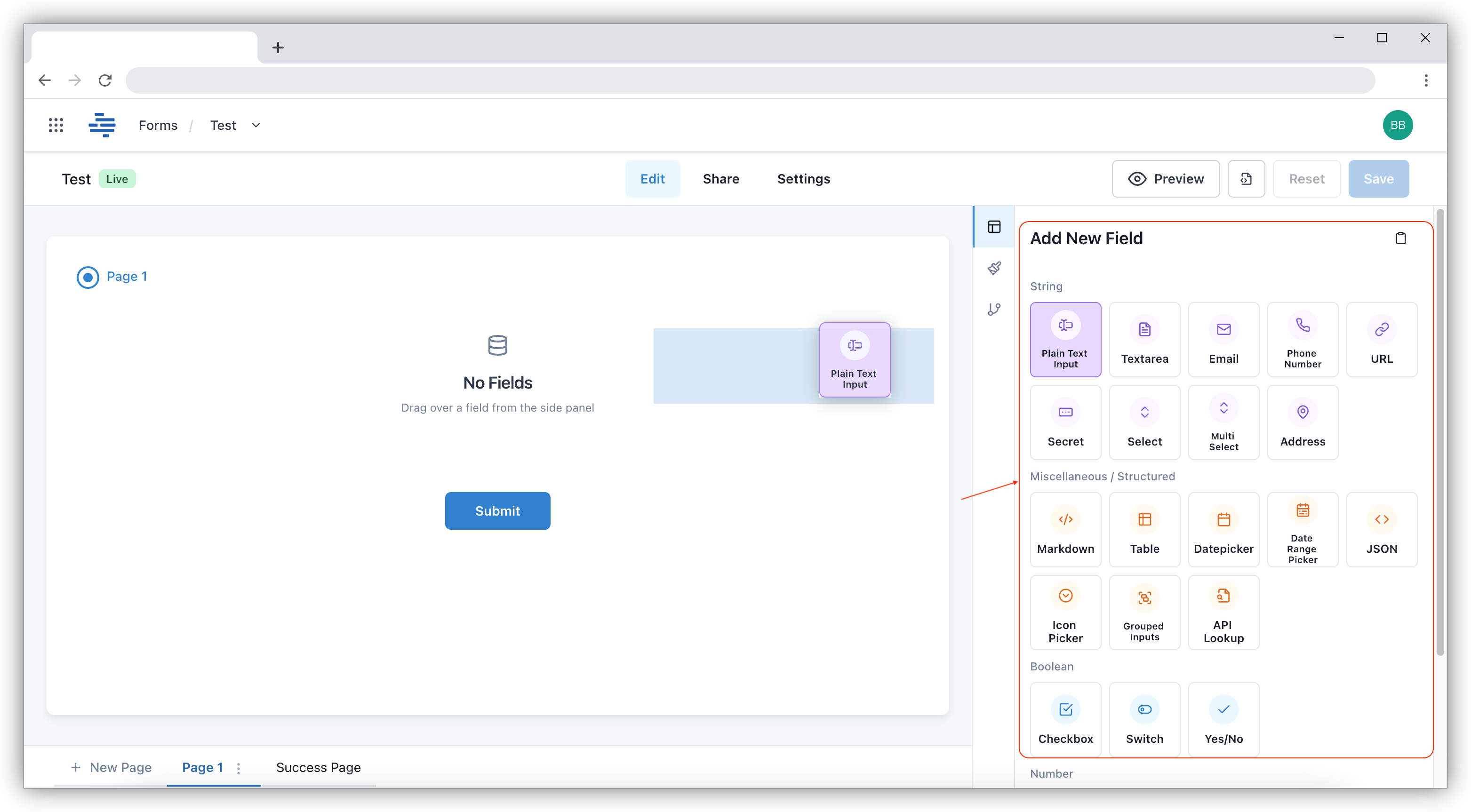
Once dropped, the field will appear on the form like this:
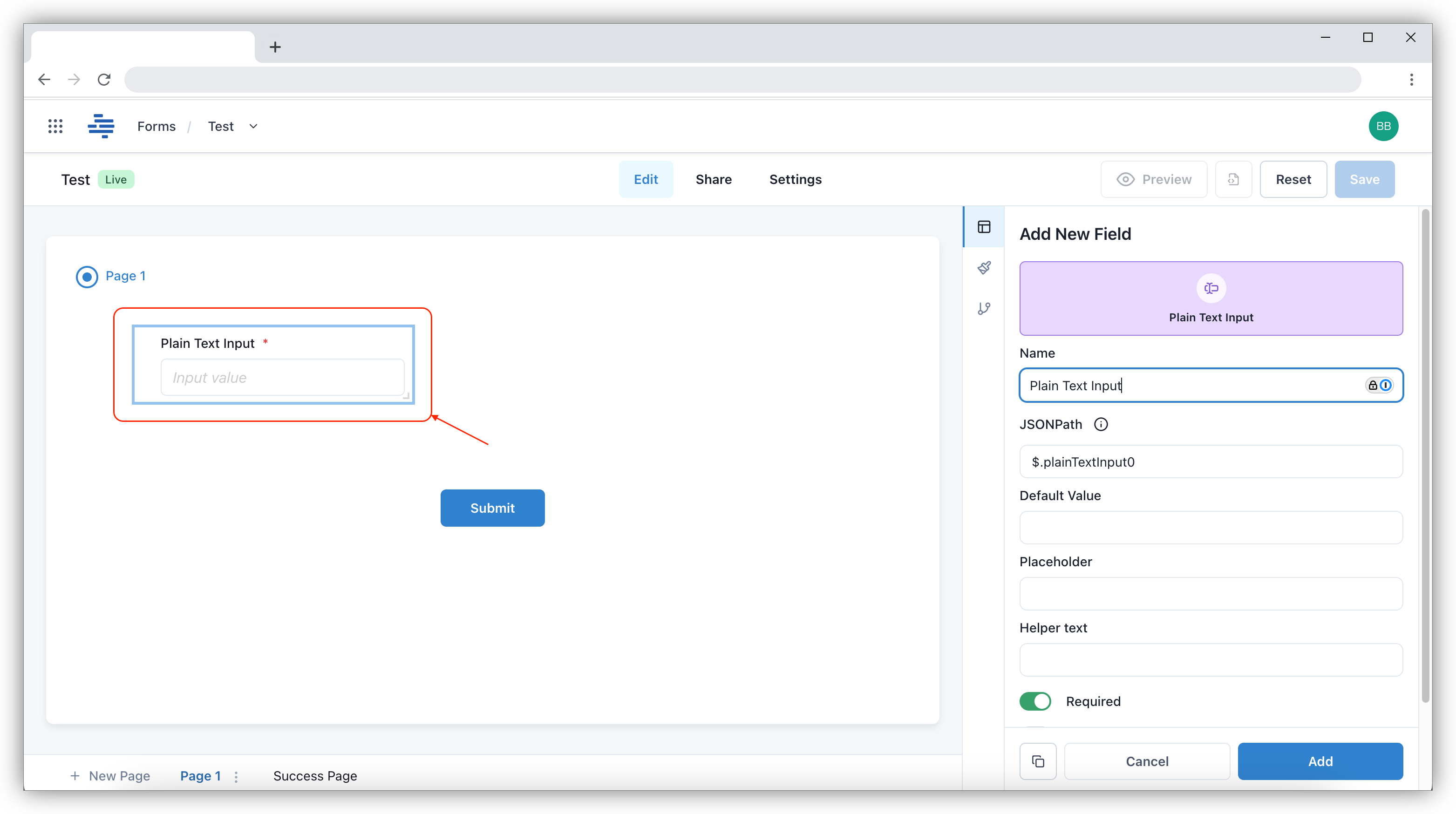
Customise Field
You can change the name of the field by entering your desired name in the Name field. After that you have to set the JSONPath by entering the corresponding JSONPath to ensure the field references the correct data. You can Mark as Required (Optional), that is if the field is mandatory, click the toggle button to mark it as Required.
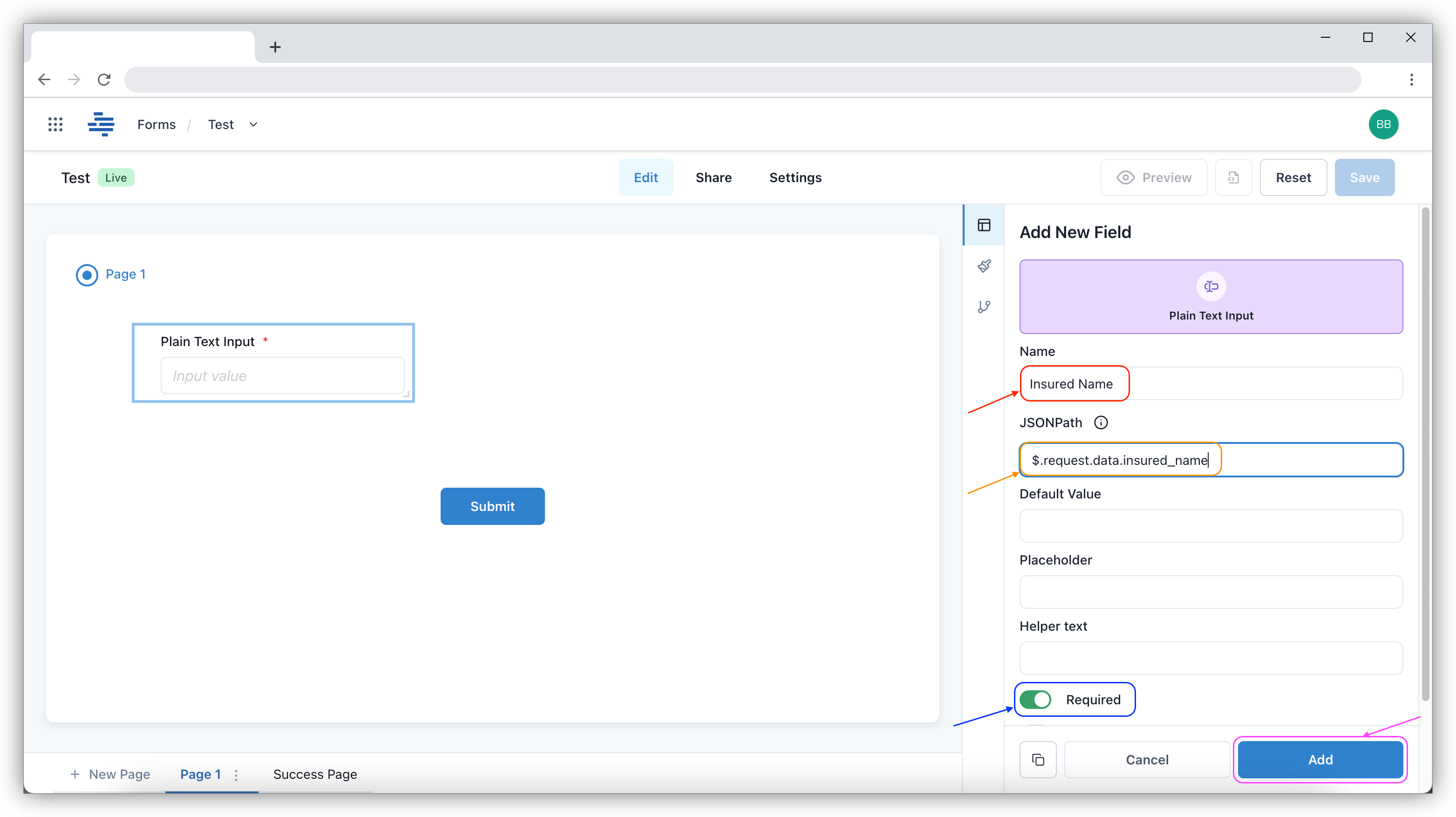
Once the changes have been made, click on Add to save the field. After clicking Add, the field will appear as follows.
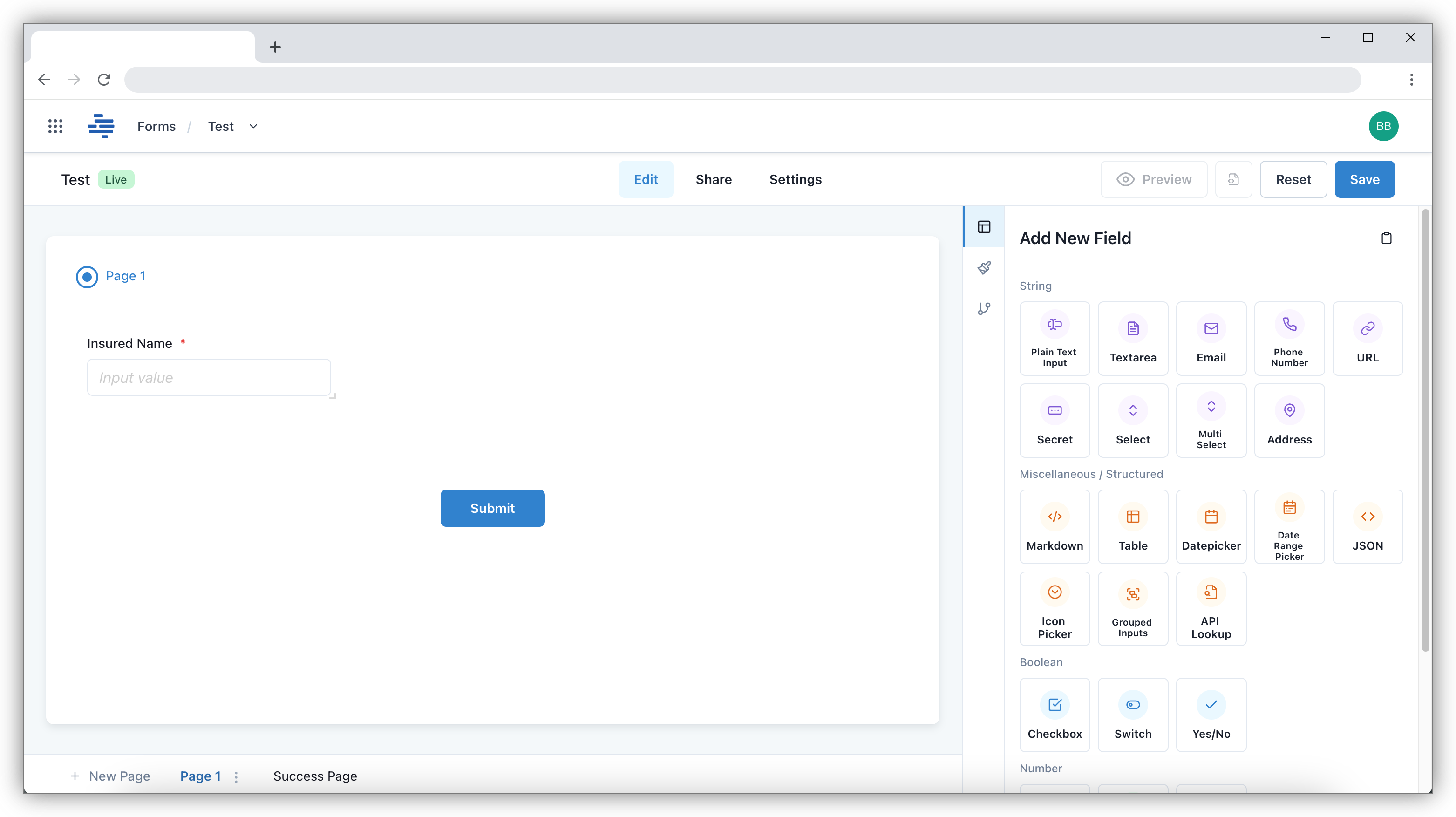
After making any edits to your fields, ensure that you click on the Save button to apply and retain your changes. This step is crucial to ensure all modifications are properly saved and reflected in your form.