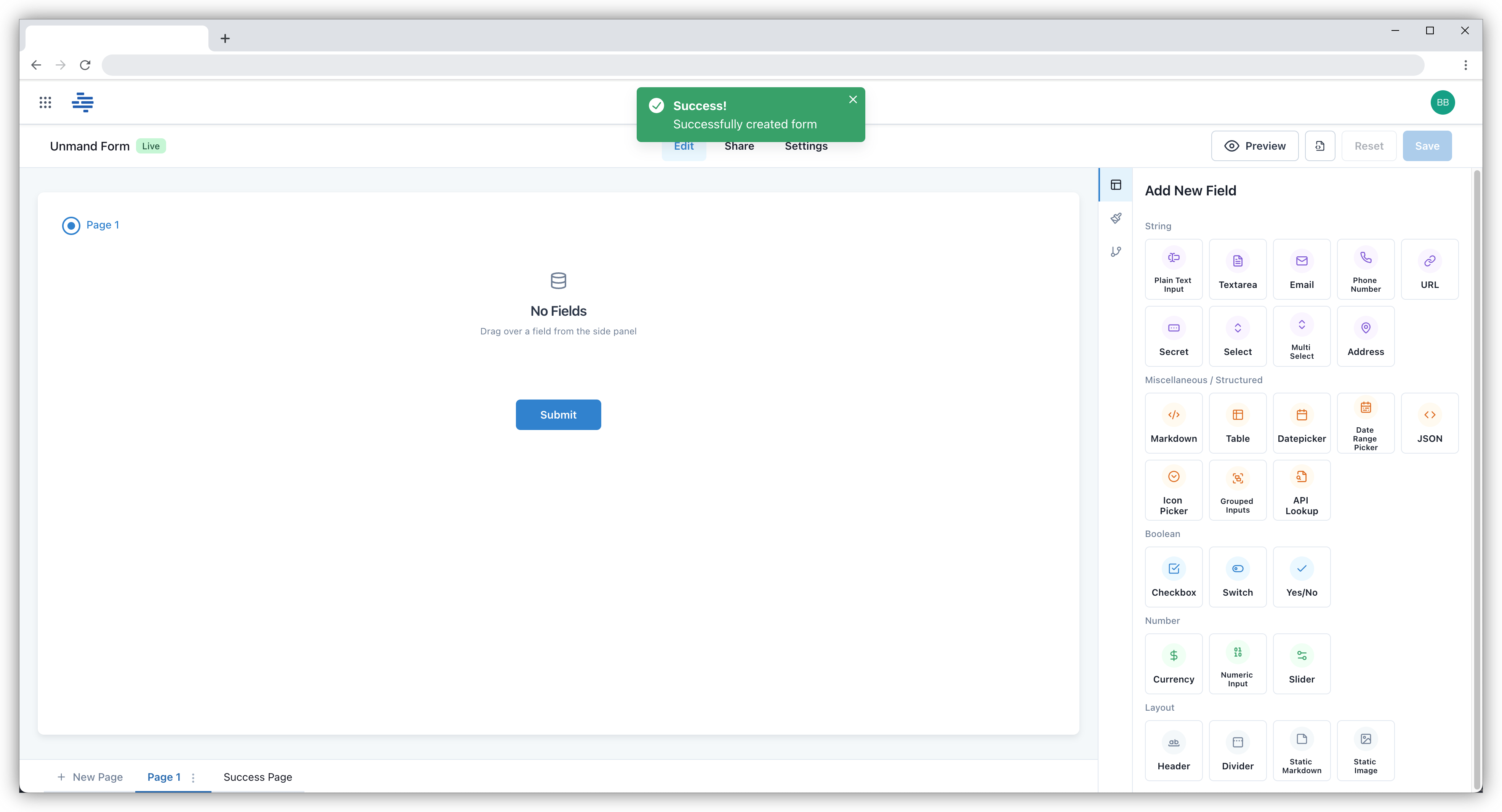Create a Form
A form is a structured document designed to collect and organise user information through various input fields. Follow these steps to create a new form:
Click on Create Form to initiate the process.
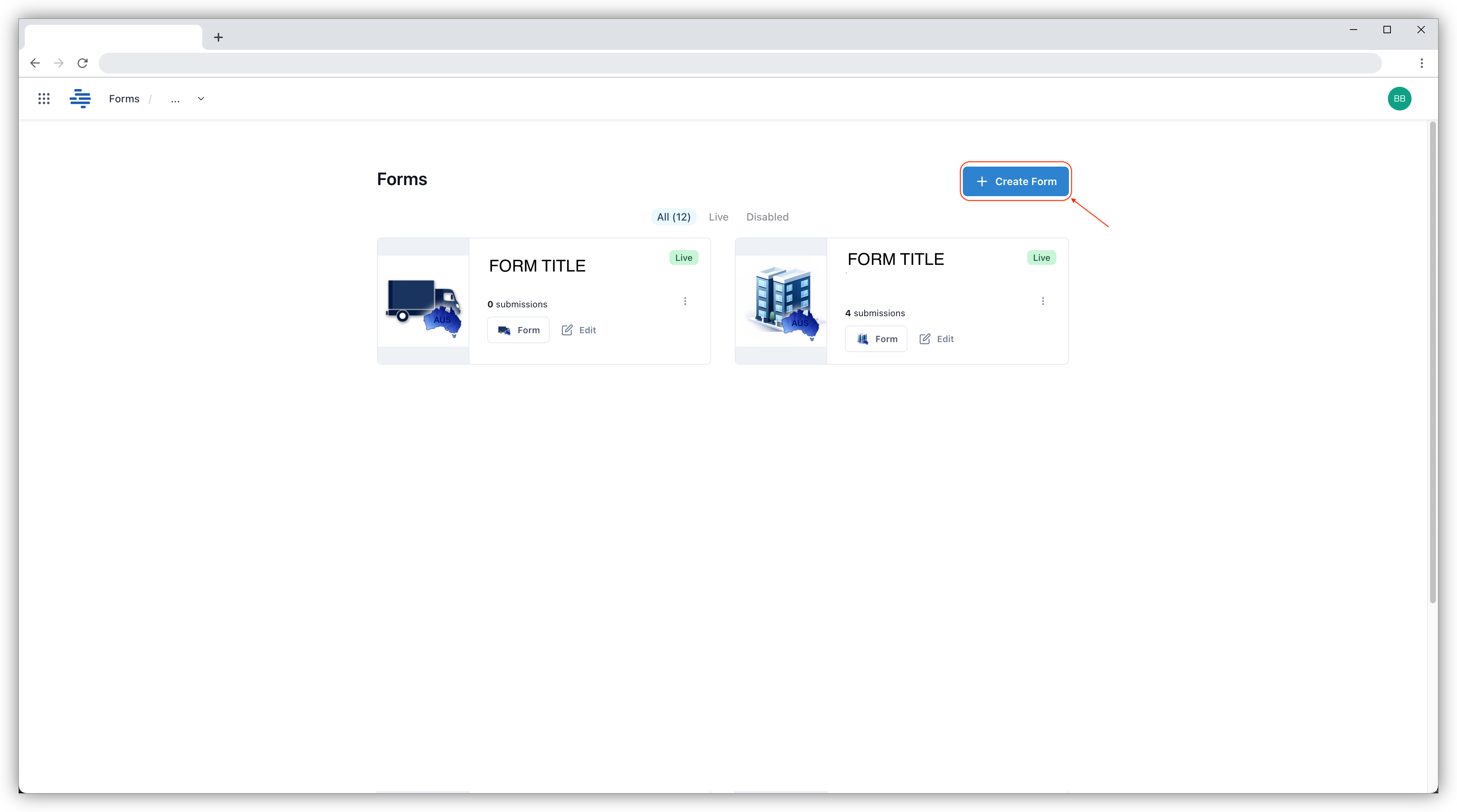
After clicking Create, a "New Form" window will appear. Enter the desired form name and click Create again to generate your form.
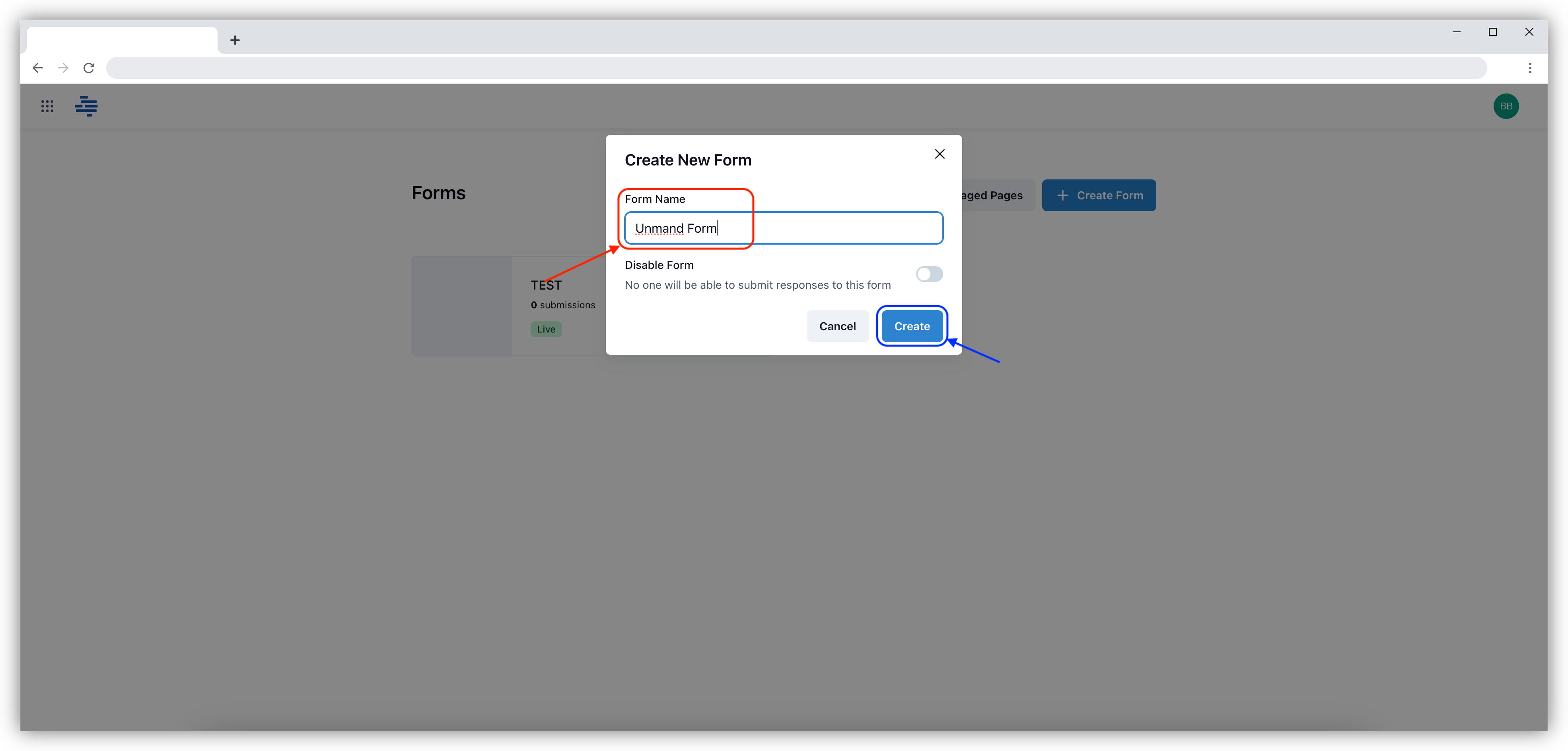
Once the form is created, you will be directed to the Forms dashboard, where you can begin building and customising the form according to your needs.