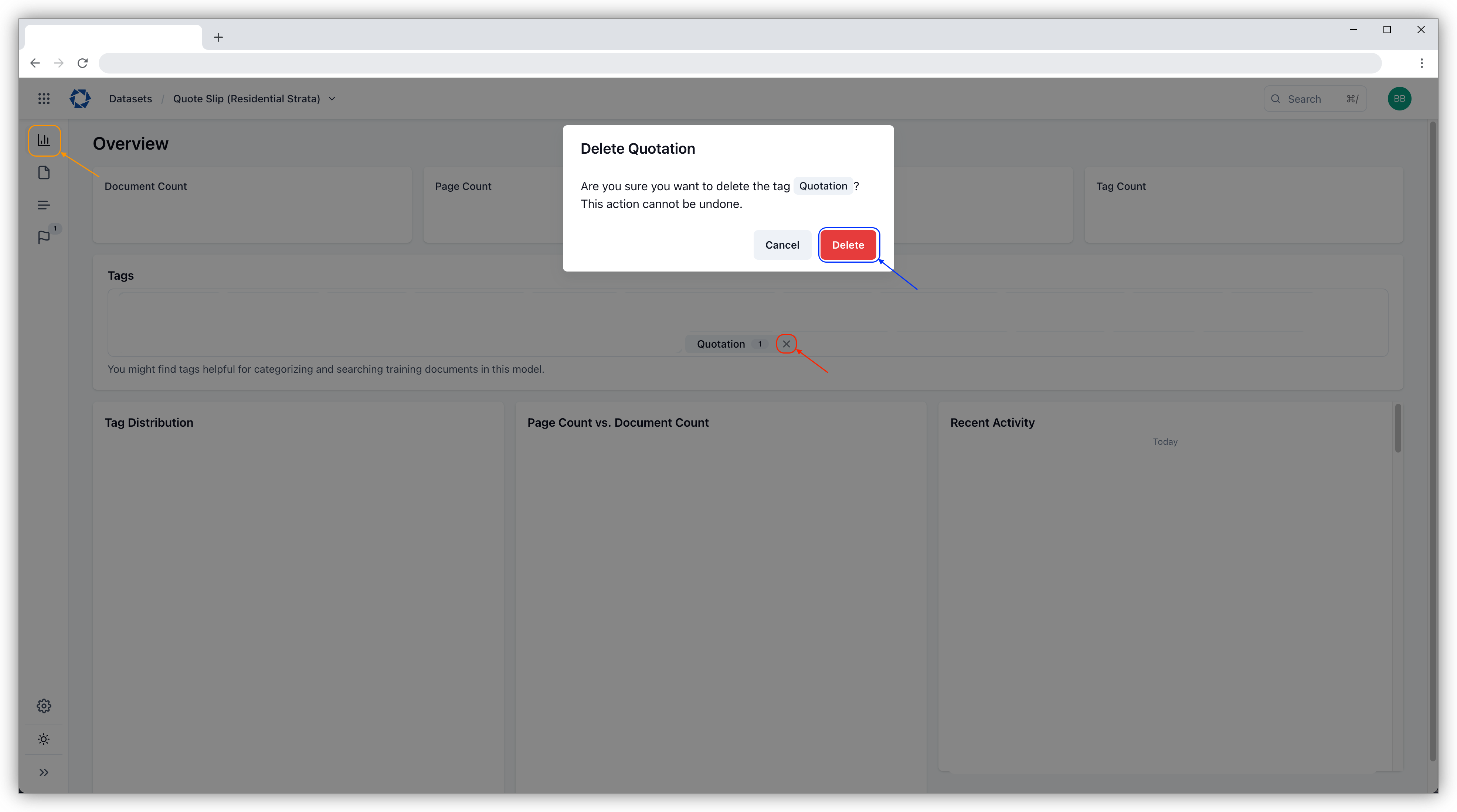Add tags
Tags are be a useful way to identify different document types and groups, making it easier to organise and locate specific documents.
Tags can be added to each training document through the search bar next to Tags on the right sidebar. New tags can be created by typing in the search bar and clicking on Create "tag_title".
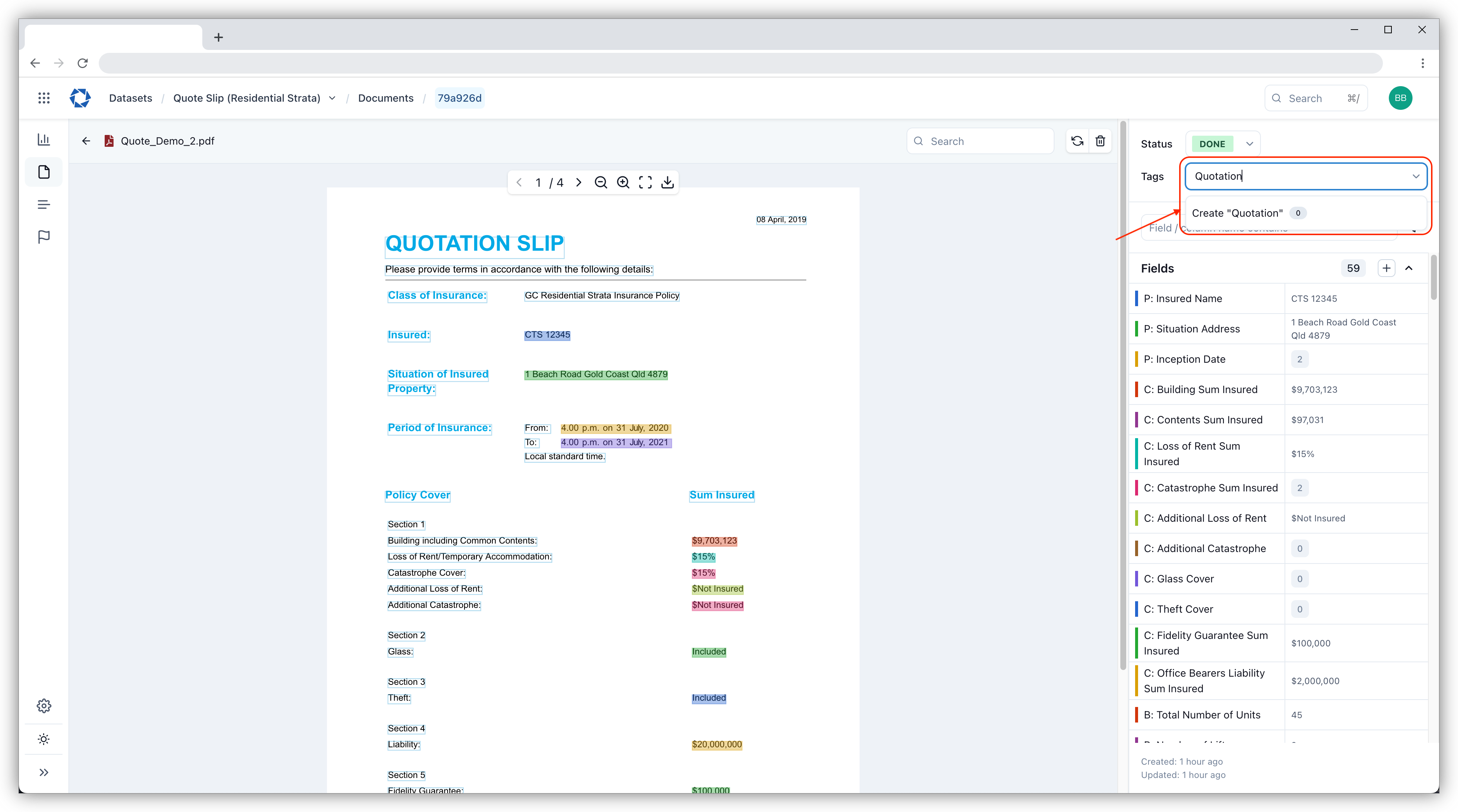
Existing tags can be chosen by clicking on the search bar, selecting and clicking on the given tags from the drop-down list.
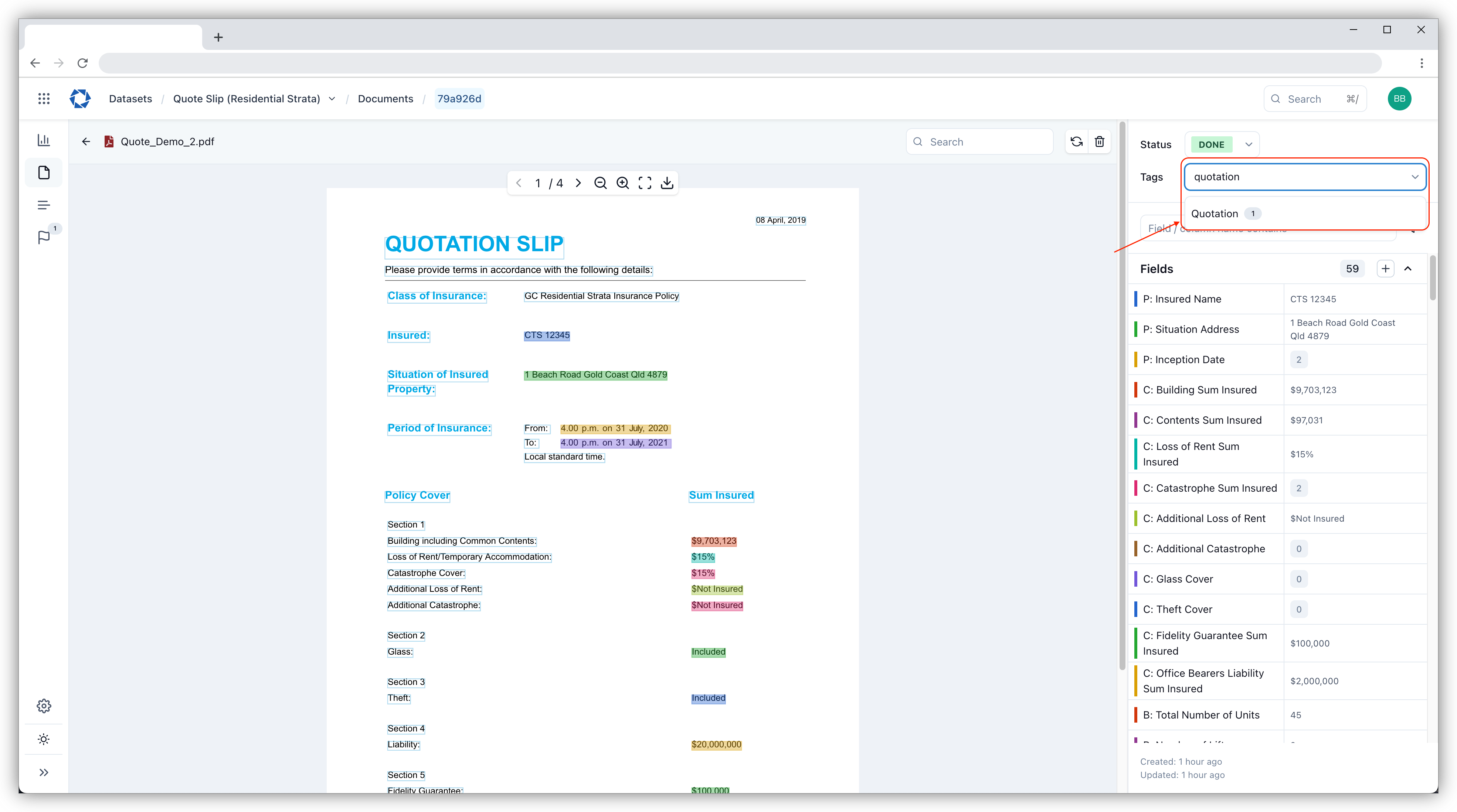
It is recommended you create a tag for each document type. This will help track of all document types and ensure a balanced training dataset.
Delete tags
To remove Tags in case they are not needed, they can be deleted as well. To delete any tags, go to Overview at the top of the right sidebar, and you will see Tags and you can then click on the "x" on the tag to delete them. Additionally, you will get a confirmation window if you want to delete the tag, select Delete.