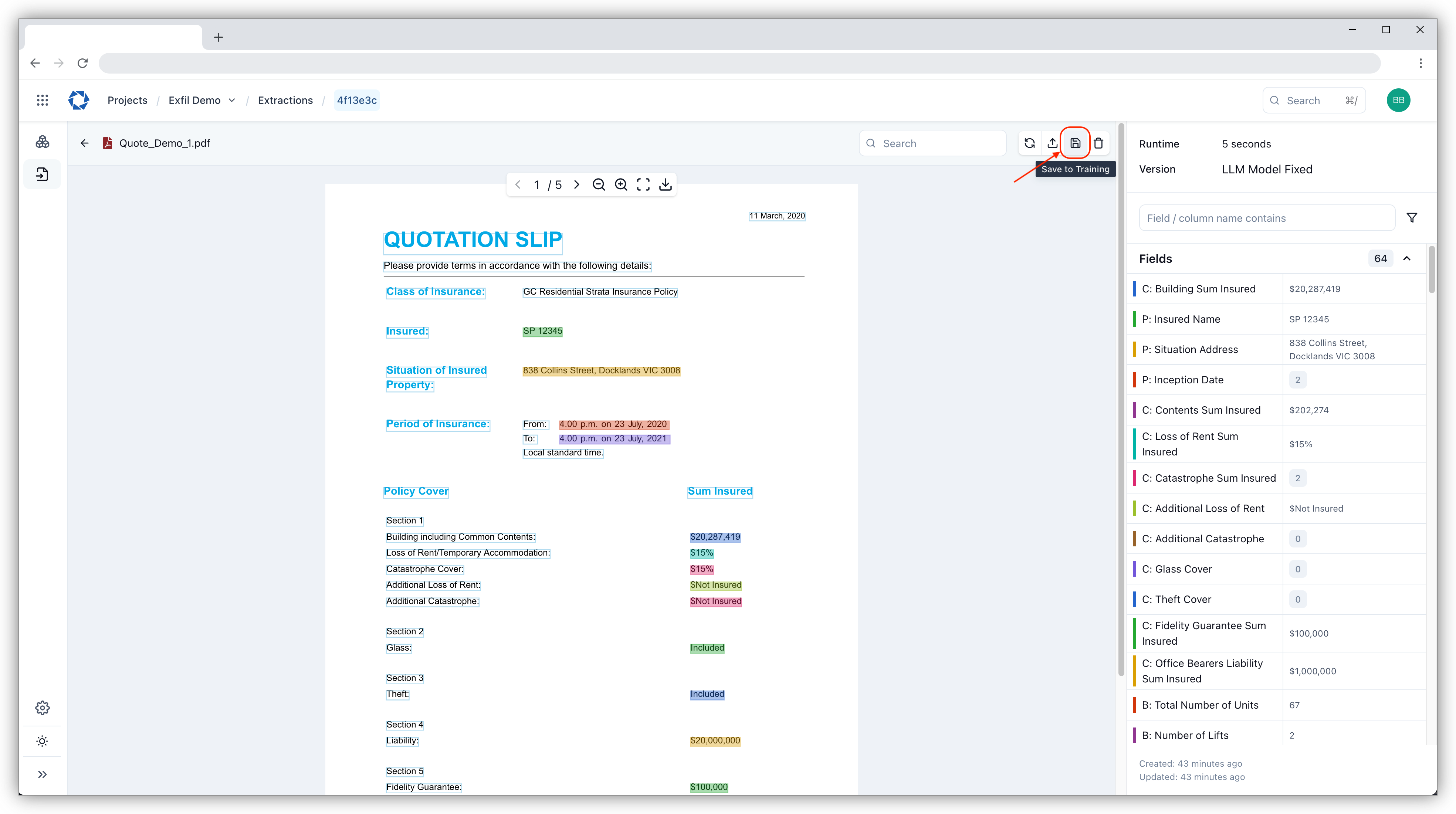Add training documents
Training documents can be added either by the upload button in the Training screen or via Save to Training option in the Extraction screen.
Bulk Upload
You can bulk upload documents directly to Exfil. In the Training screen, then click the Upload button. Click or drag and drop files directly from your computer. Any uploaded files will appear in the Documents screen.
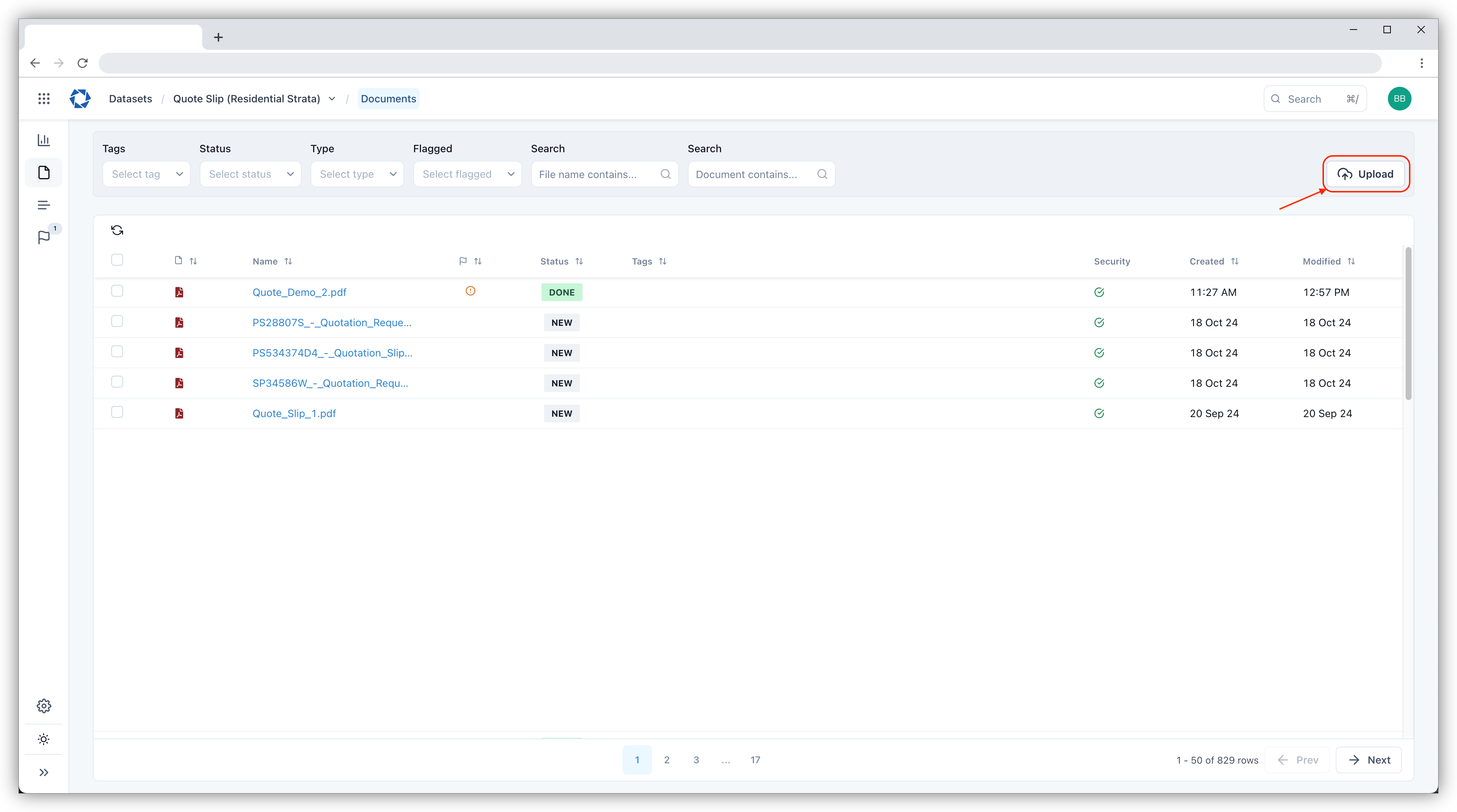
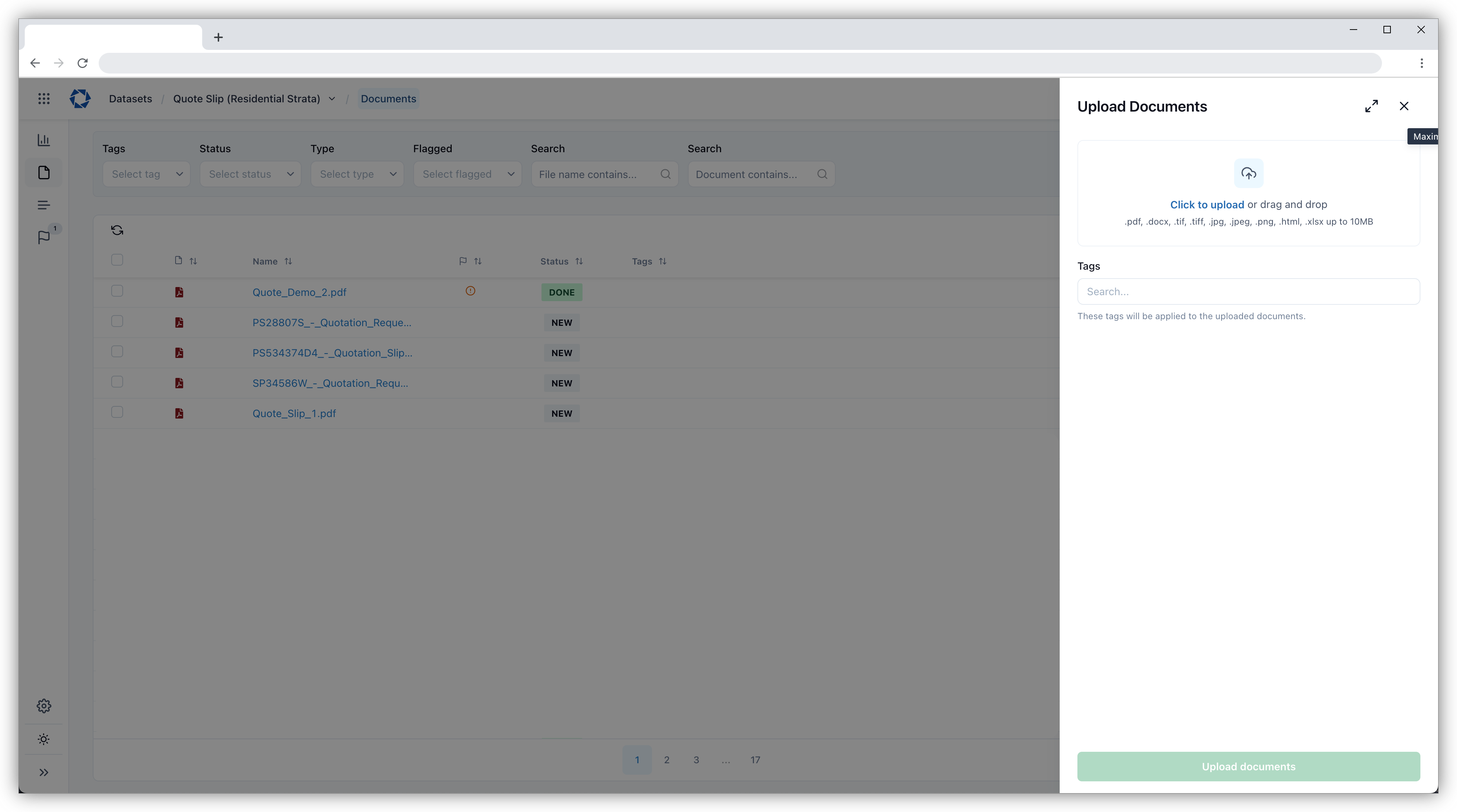
Save to Training
Once you have your first trained model, you can cut down on labelling time by saving the document directly from the Projects page which is automatically created after the training. When an extraction completes, select the Save to Training option to save the document along with the predicted labels directly to the Documents screen.