Training feedback loop
Exfil uses an intelligent feedback loop that identifies possible cases of incorrectly labelled fields within each document.
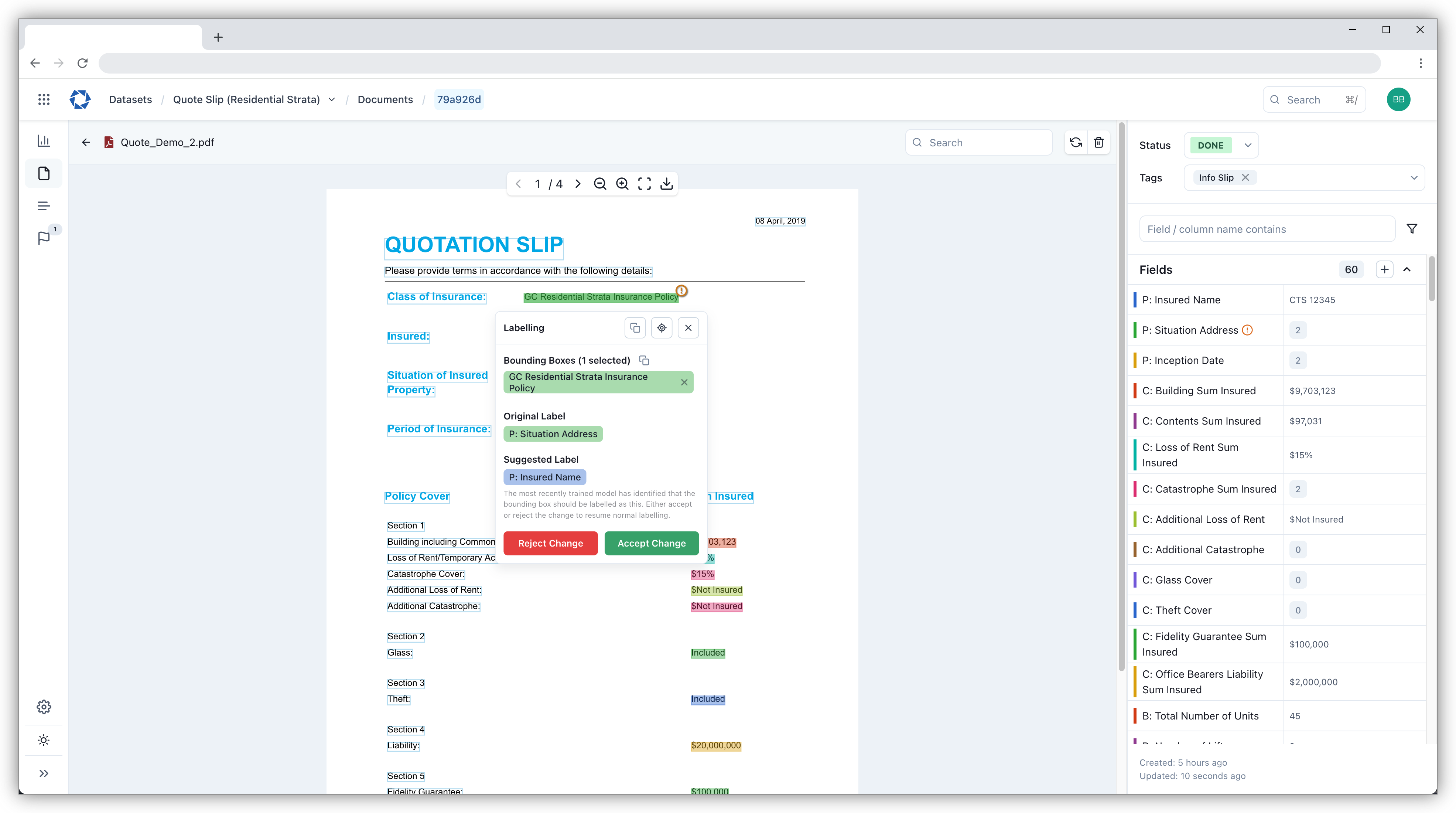
Each time a model finished training, Exfil will flag all the documents that it thinks may have been incorrectly labelled. To review this suggestion, click on a flagged document within the Documents screen. When the document loads, find and click on the labels that are highlighted orange, then either select 'Accept Change' or 'Reject Change' for each label.
Bulk Flag Review
Additionally, flags can be reviewed in bulk. To do do that click on Flags on the side, this will be directed to the flag review page. On the flag review page, the flags can be checked if they are correct or not. Moreover, flags can be approved or rejected by selecting the checkbox and clicking of the approve or reject icon.
Another way to review the flags is by clicking on the open link icon and this will be directed to the document where the flags can be checked.
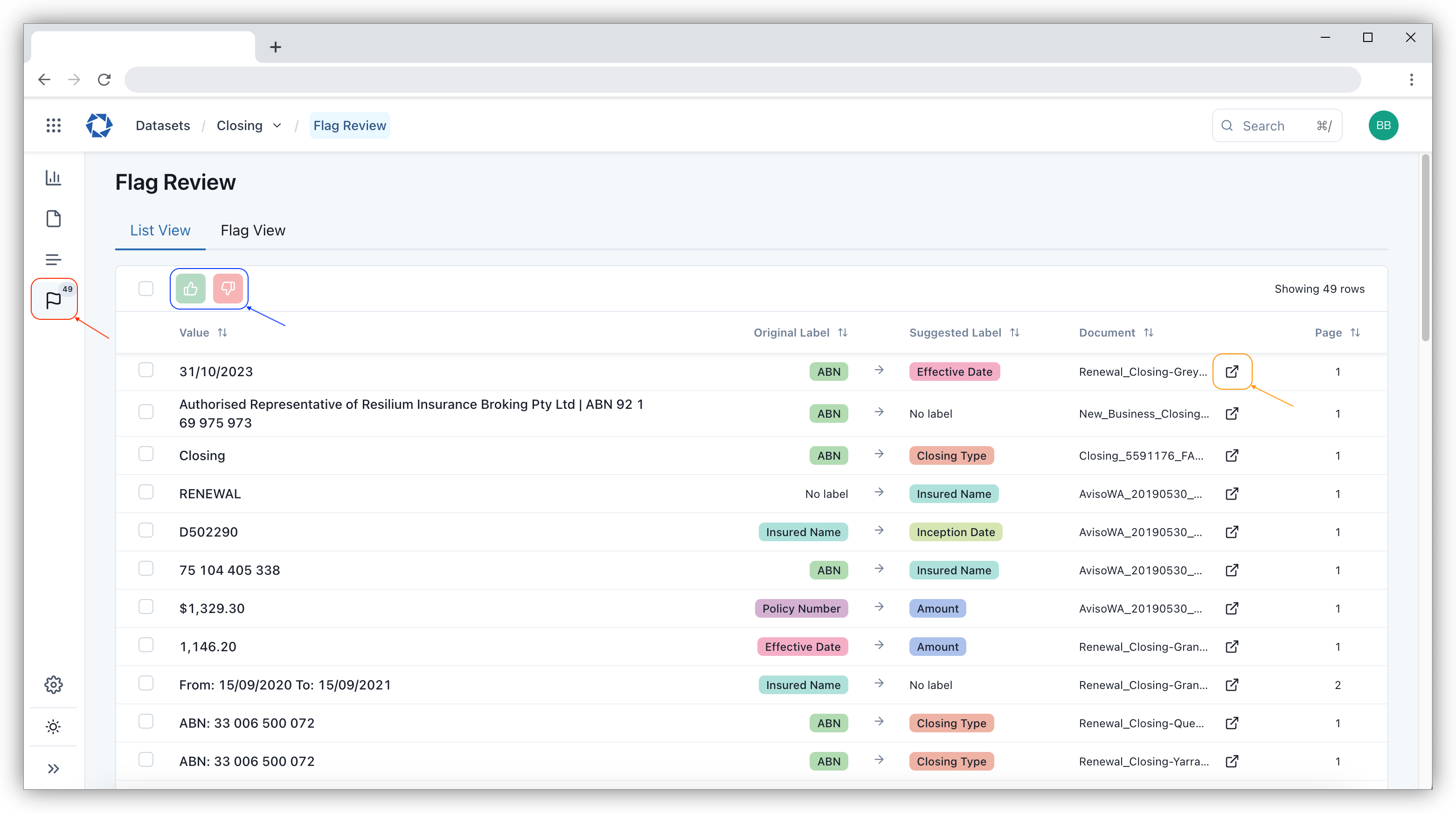
The feedback loop provides a suggestion for incorrectly labelled documents. If the suggestion is incorrect, it means you should add more documents that are similar to the training dataset to help the model learn over time.