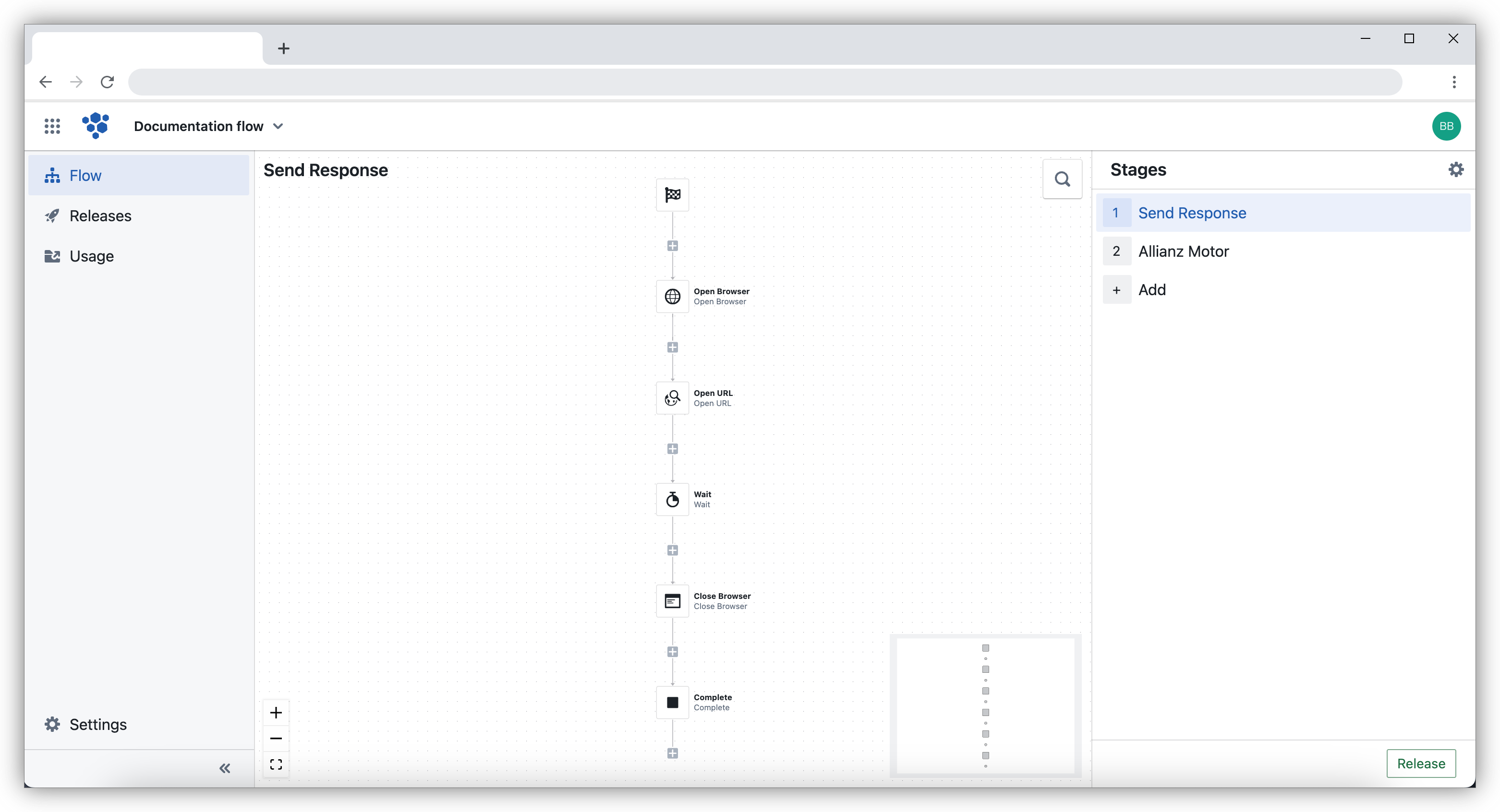Add a pipeline
Pipelines are like connectors that bring together multiple flows. They help decide which flows to use for a project and whether to use the newest version or a different one.
The pipeline can be viewed by clicking on the pipeline on the left hand side of the page.
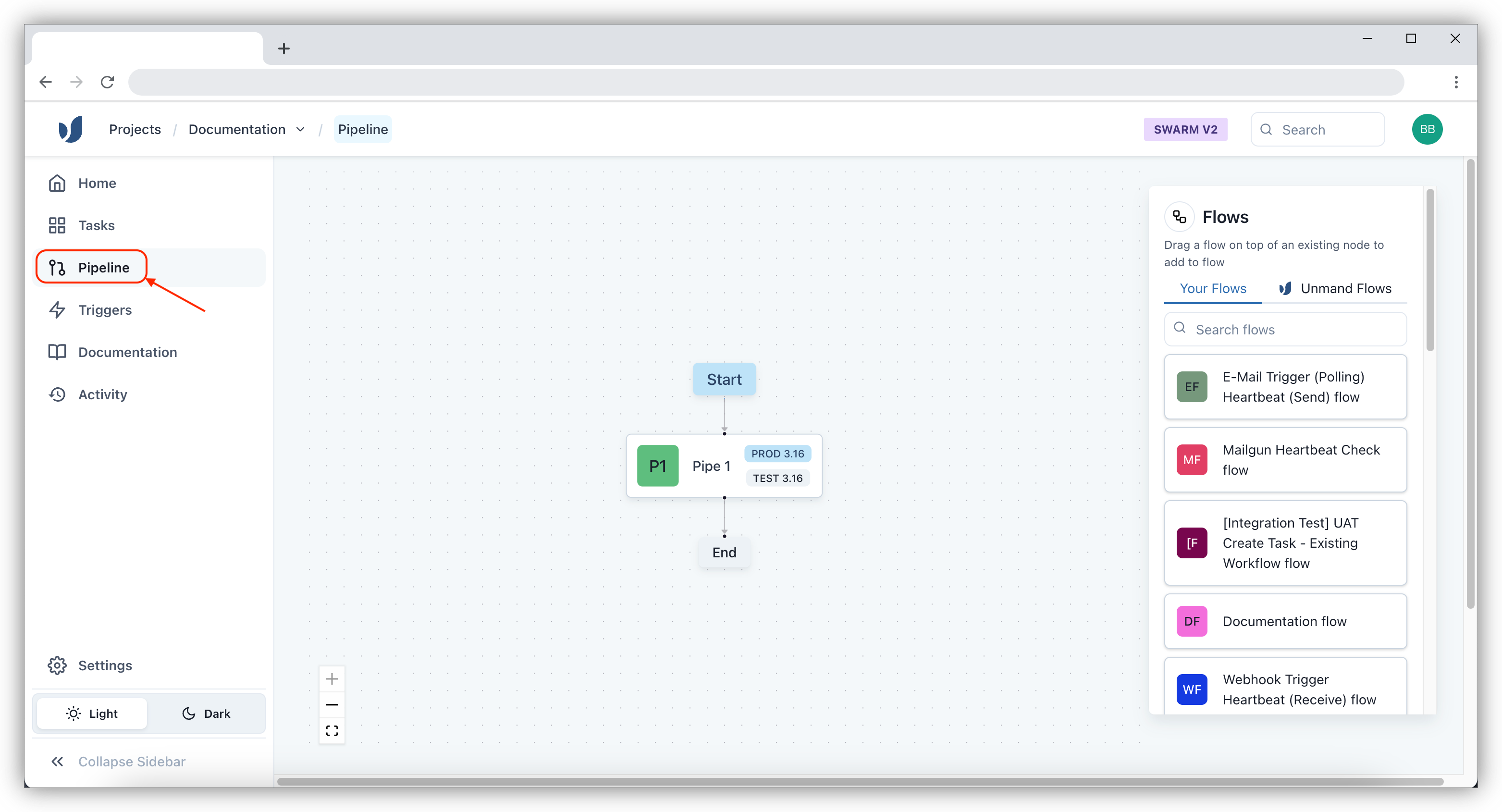
Upon clicking on pipeline, the different pipelines are displayed. You can then click on the required pipe and select the external link icon.
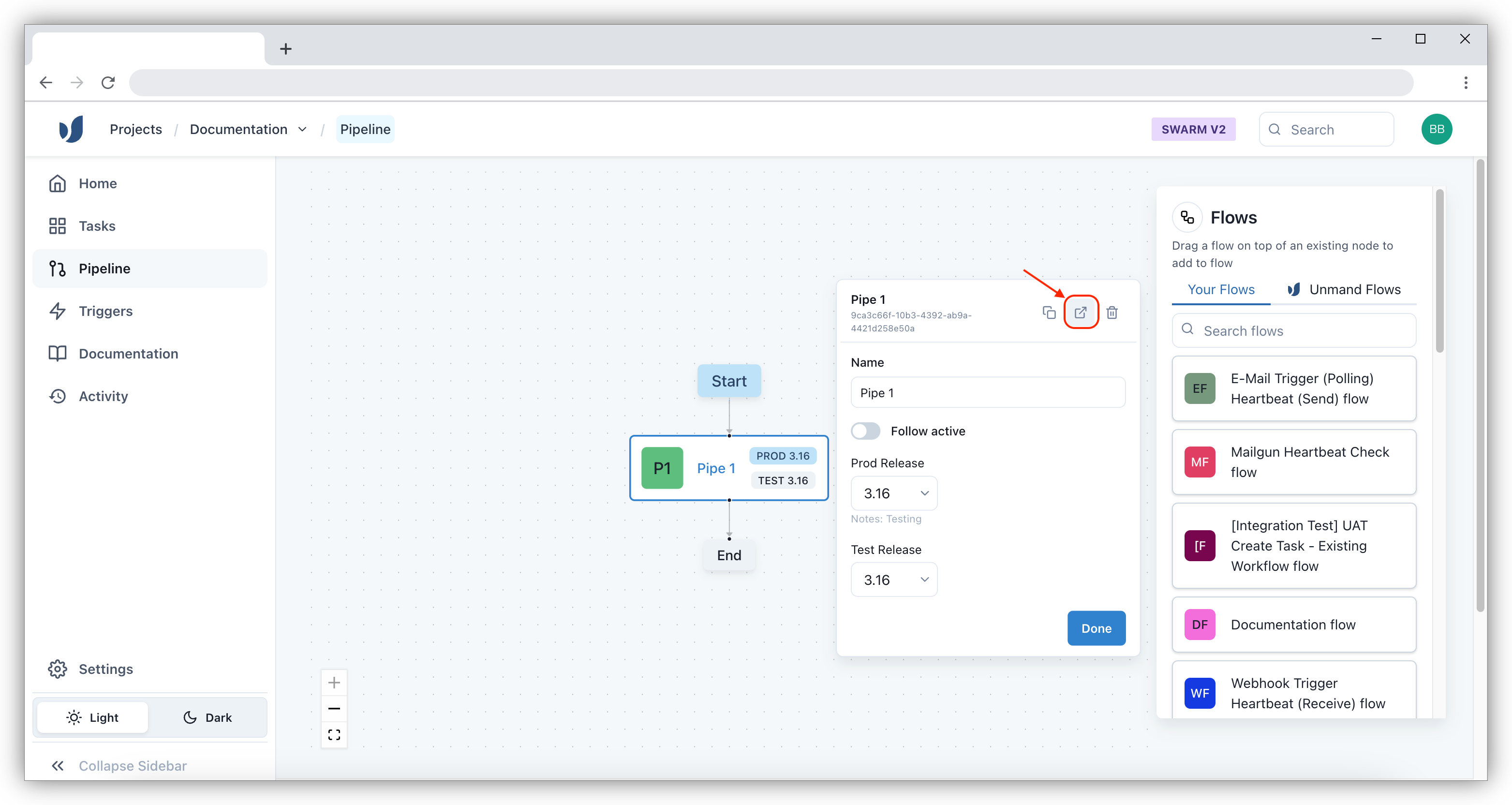
This then displays the flow that is being used for the particular project.