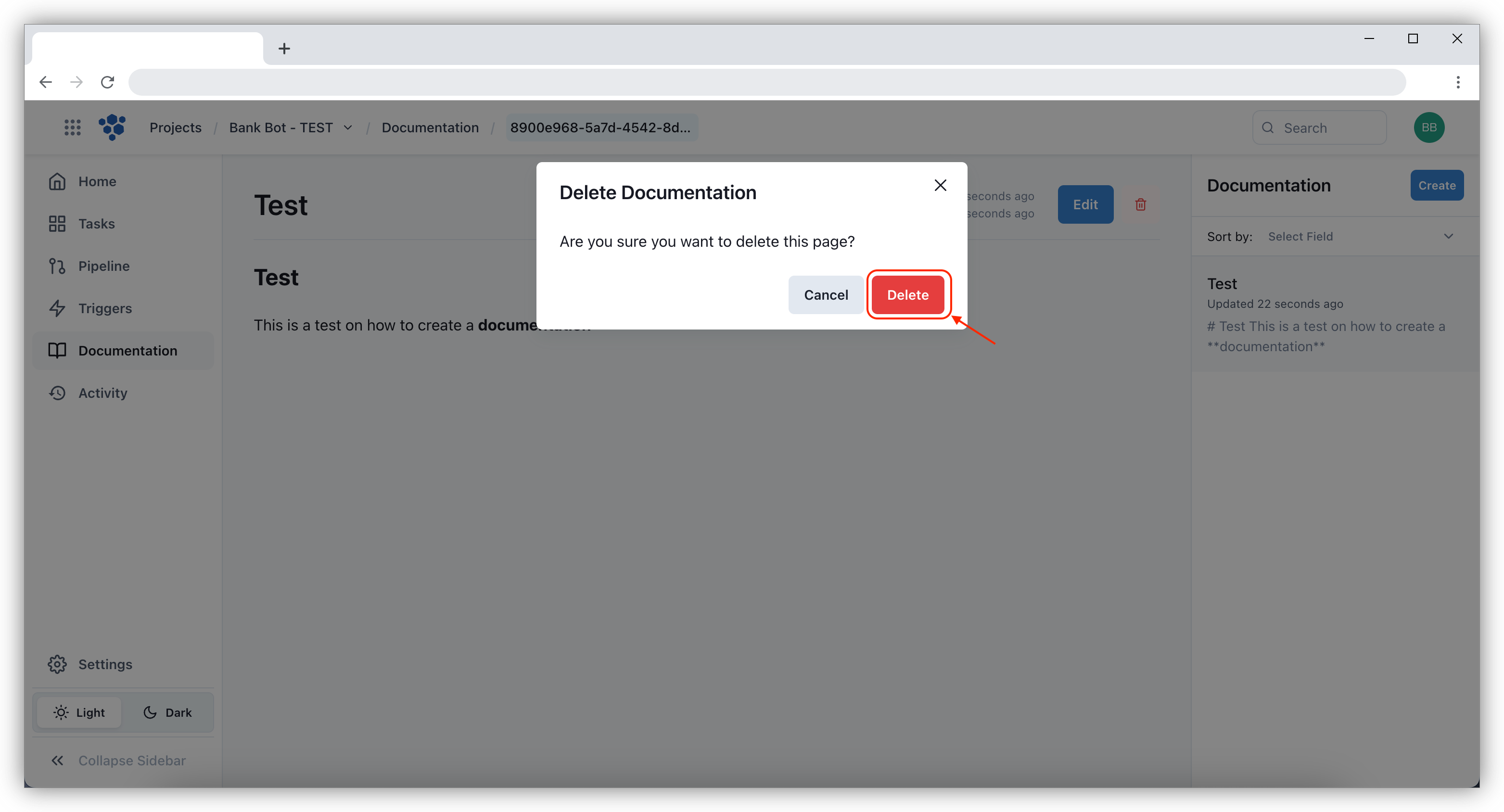Create Documentation
Project Documentation allows you to capture and record documentation relevant to the project.
To create project Documentation, click on Documentation on the side bar. Upon clicking, it will bring you to the documenation page where you can click on Create button to create new documentation.
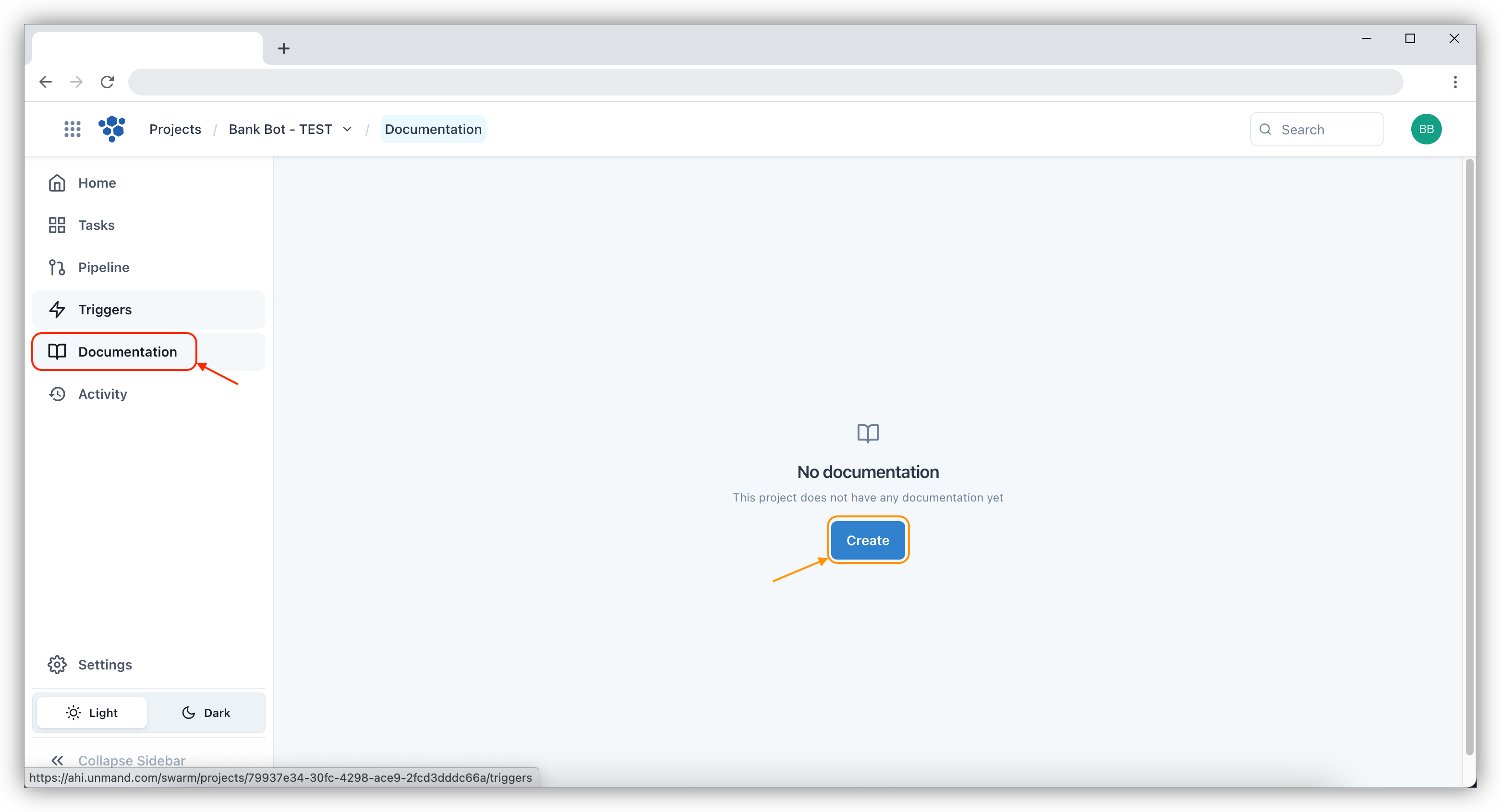
When clicking Create it will bring you to the page where you can enter the Title and the information needed. The text box is user friendly where you can easily format the information using title case, bold or italics text as well. Once you are done entering the information click on Create.
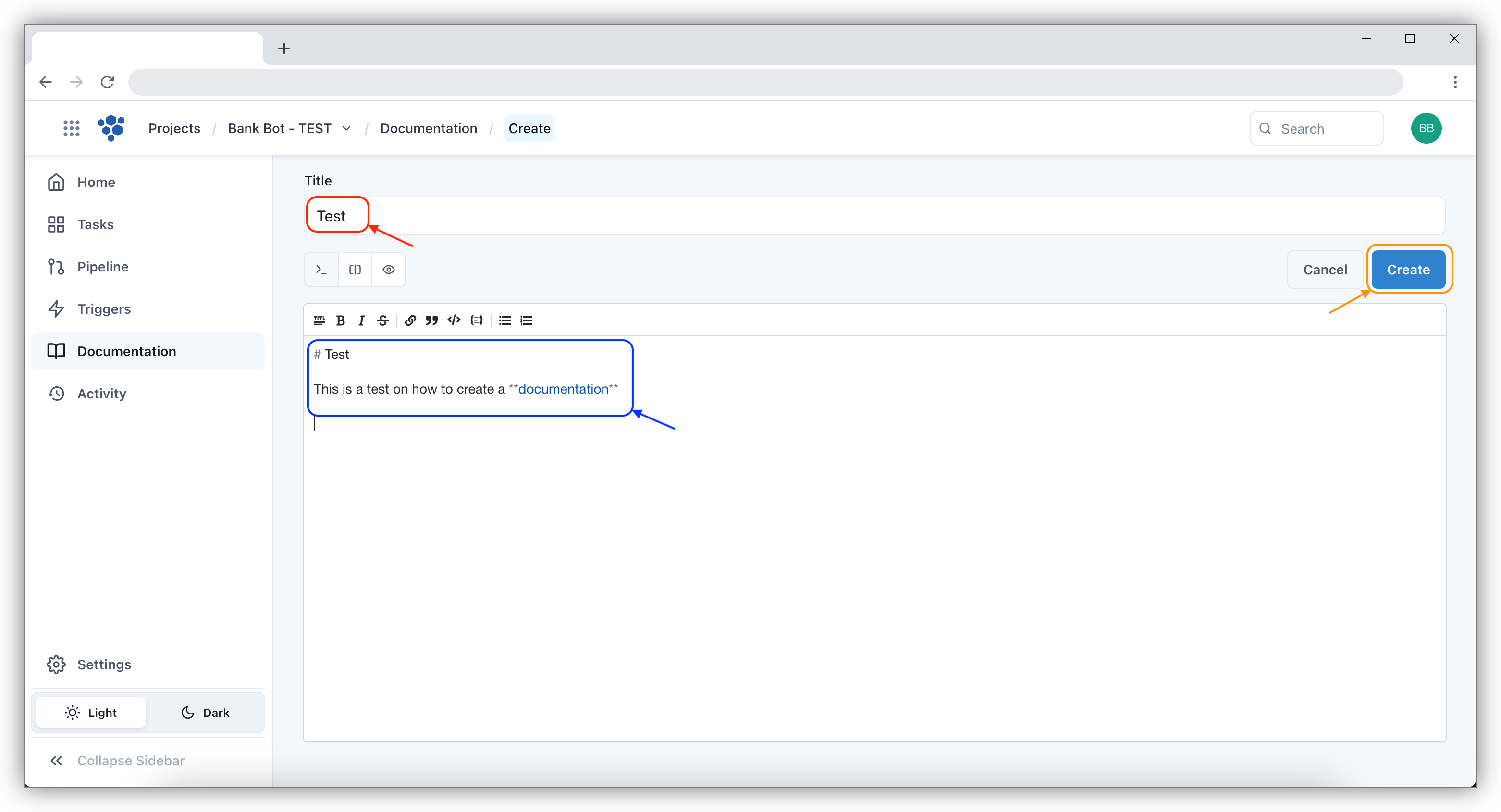
You can see the created documantation as shown below:
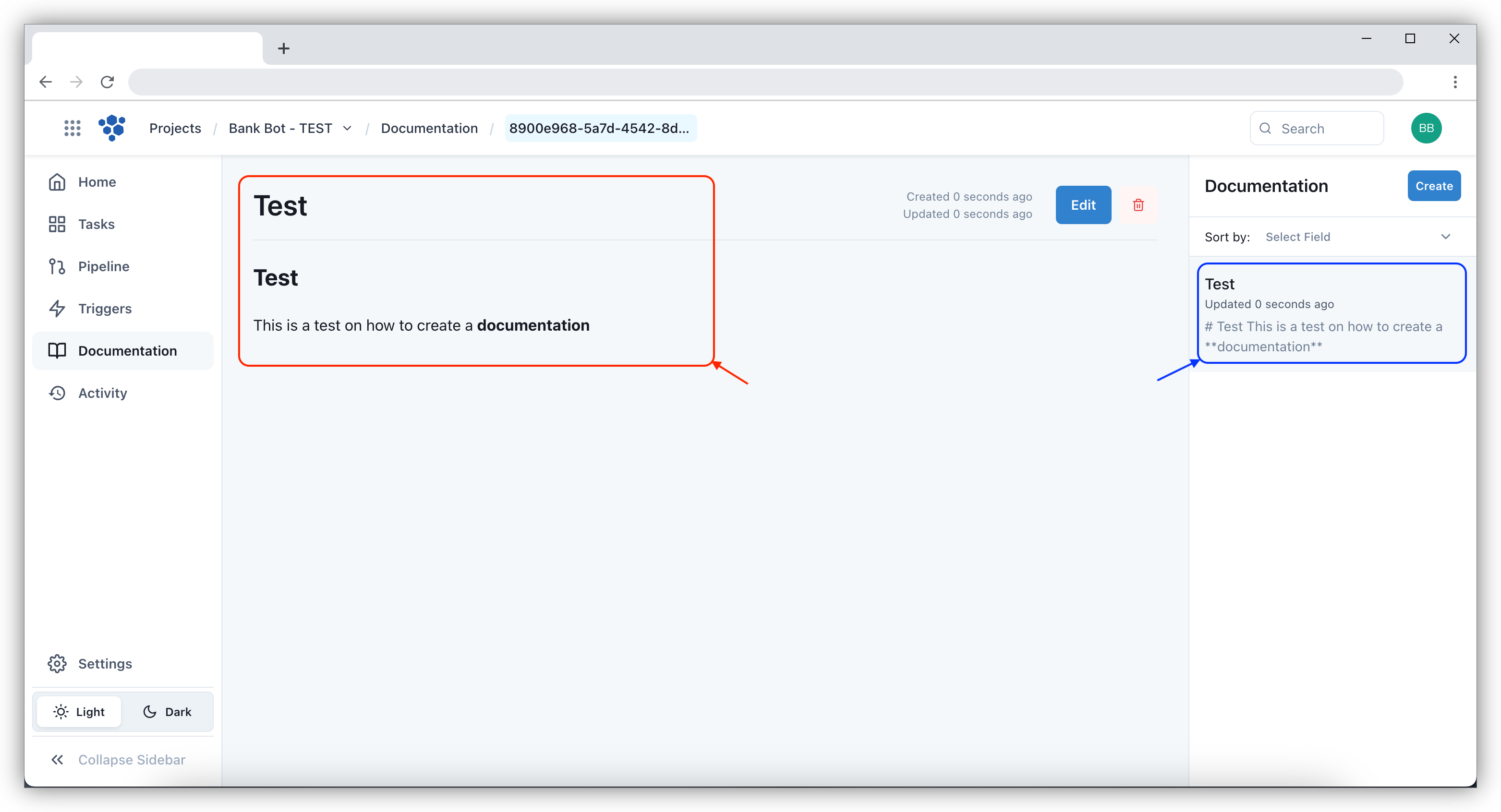
Edit Documentation
You can edit the documentation that you created by clicking on Edit, where it brings you back to the documentation page and where you can make the changes and then click on Save.
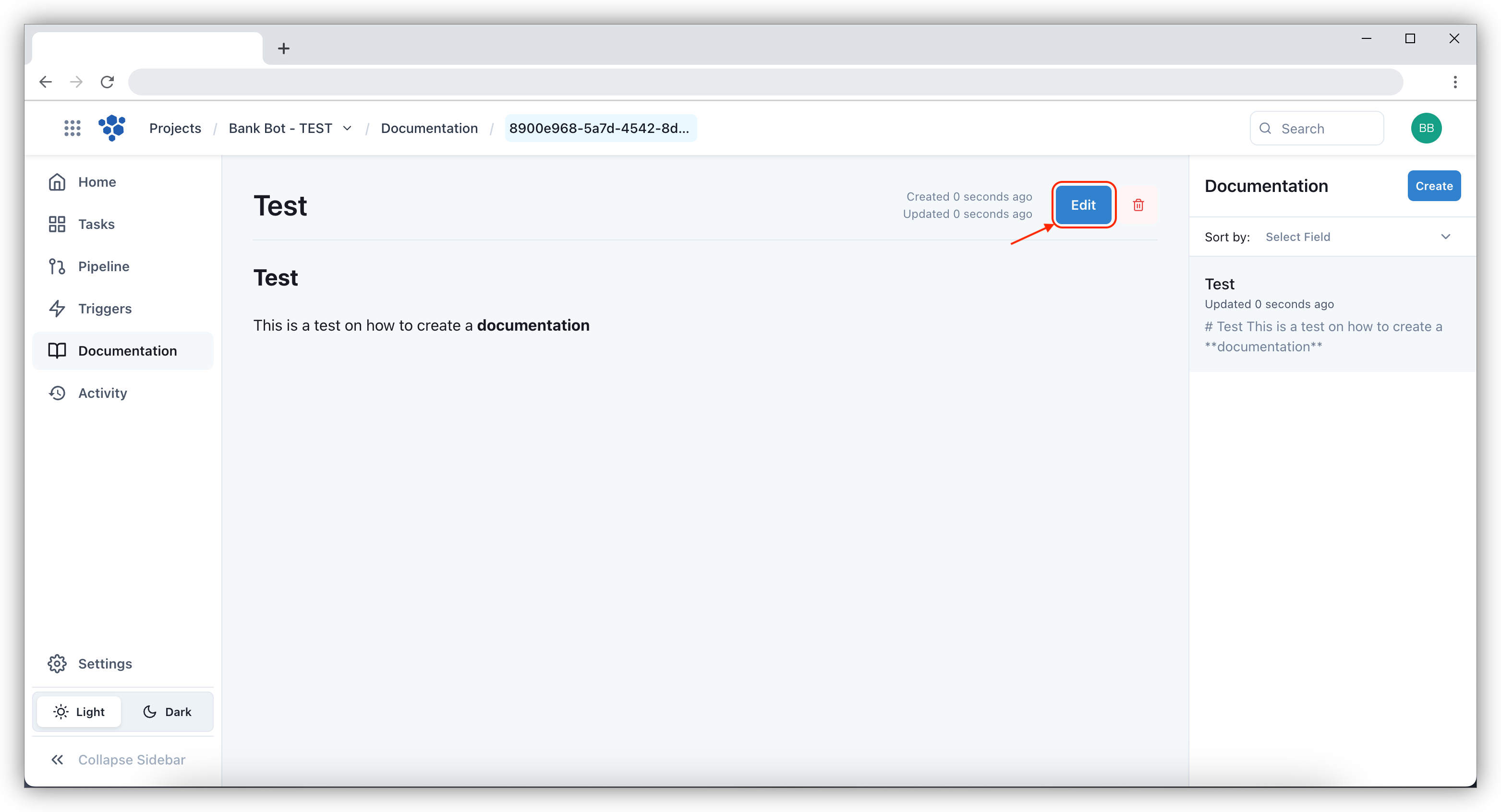
Delete Documentation
To delete any documentation, you can click on the Delete icon just next to Edit.
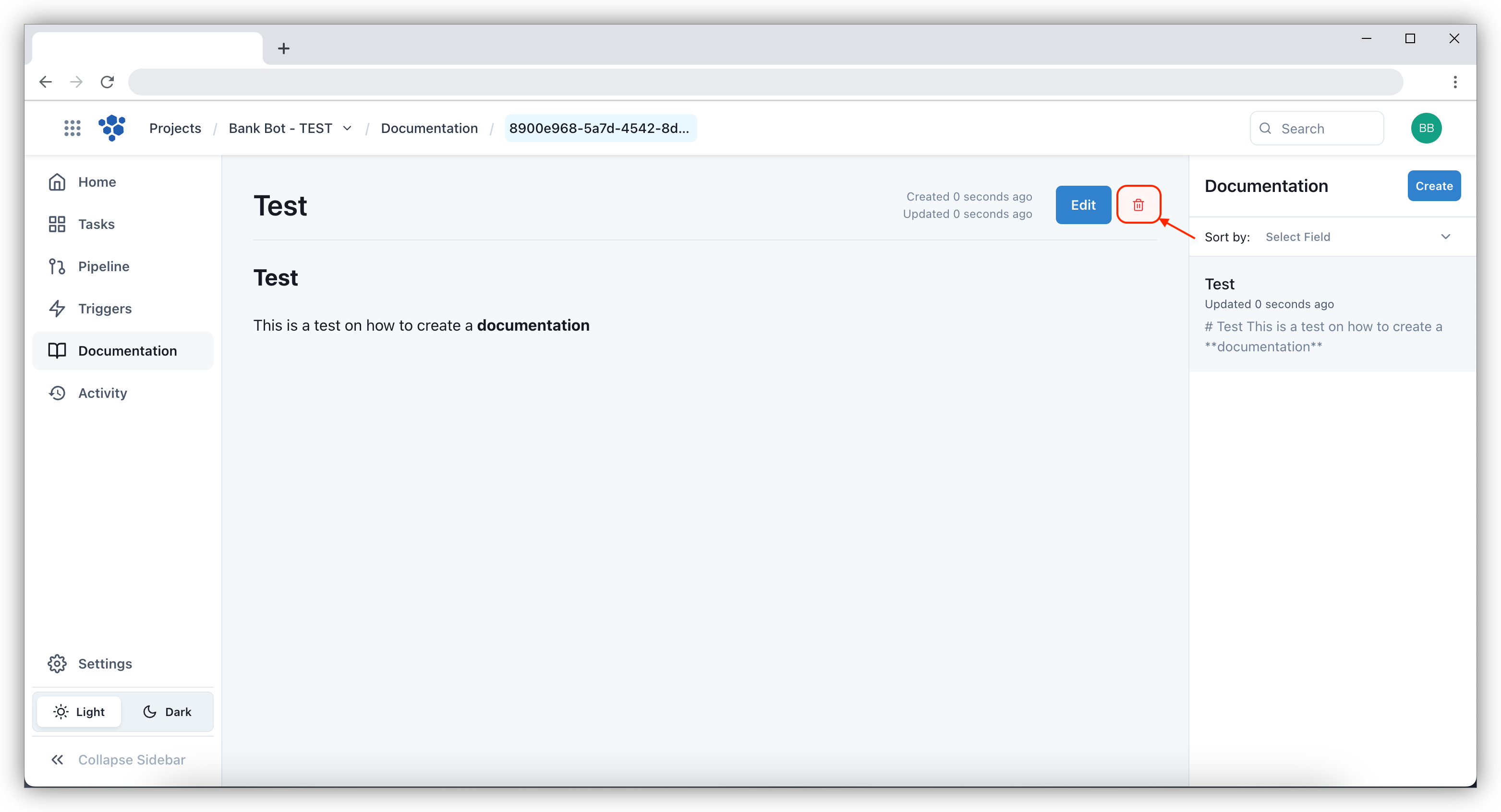
y clicking on the Delete button a new window will show up to confirm the deletion. Once confirm the documentation will be deleted.