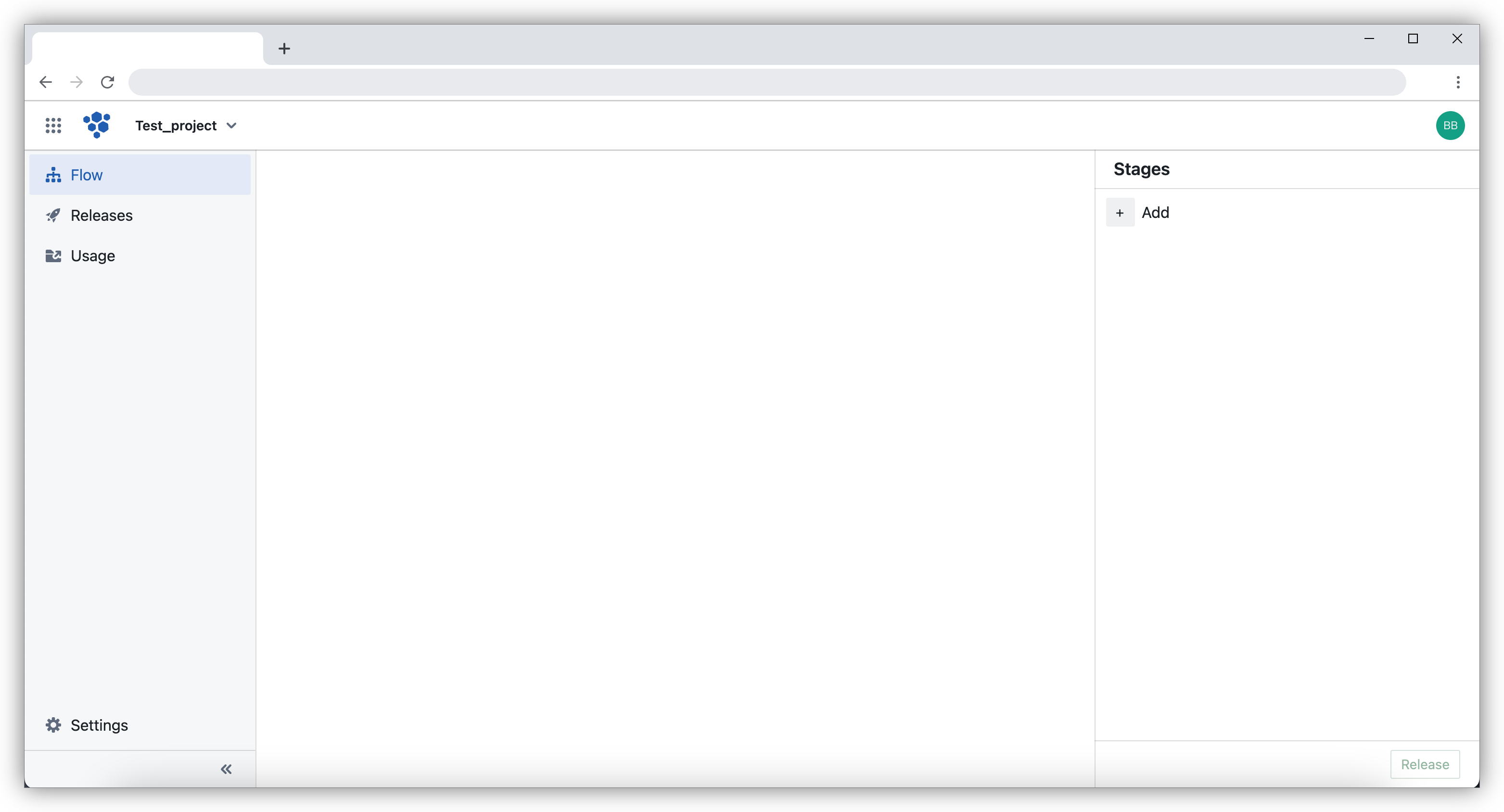Create a Flow
A flow is a specific workflow that combines a series of stages and actions to automate a process. To create a new flow click on Create just next to Flows.
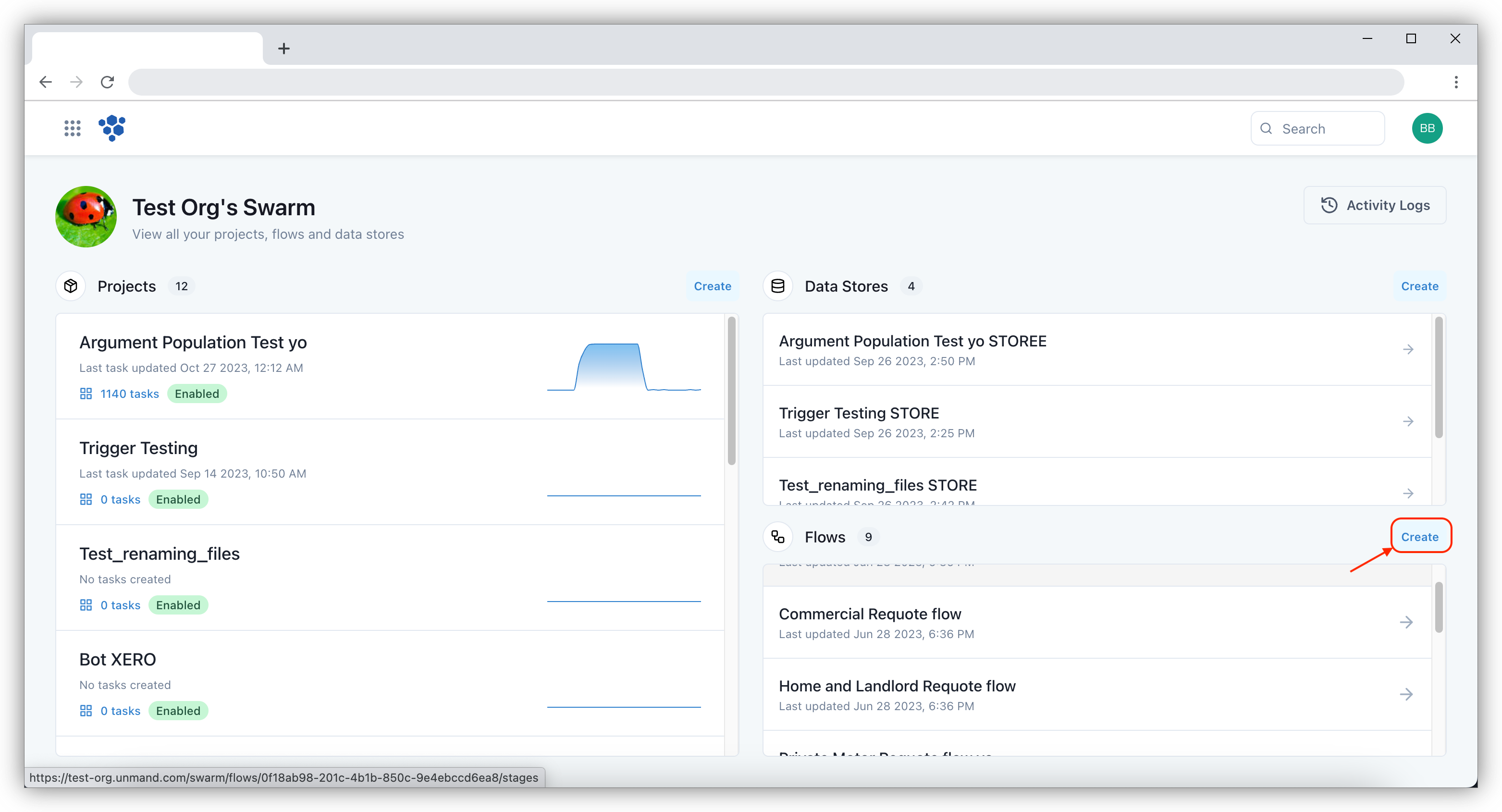
Once you click on Create, a create flow window will show up where you can enter the flow name and then click Create to generate the new flow.
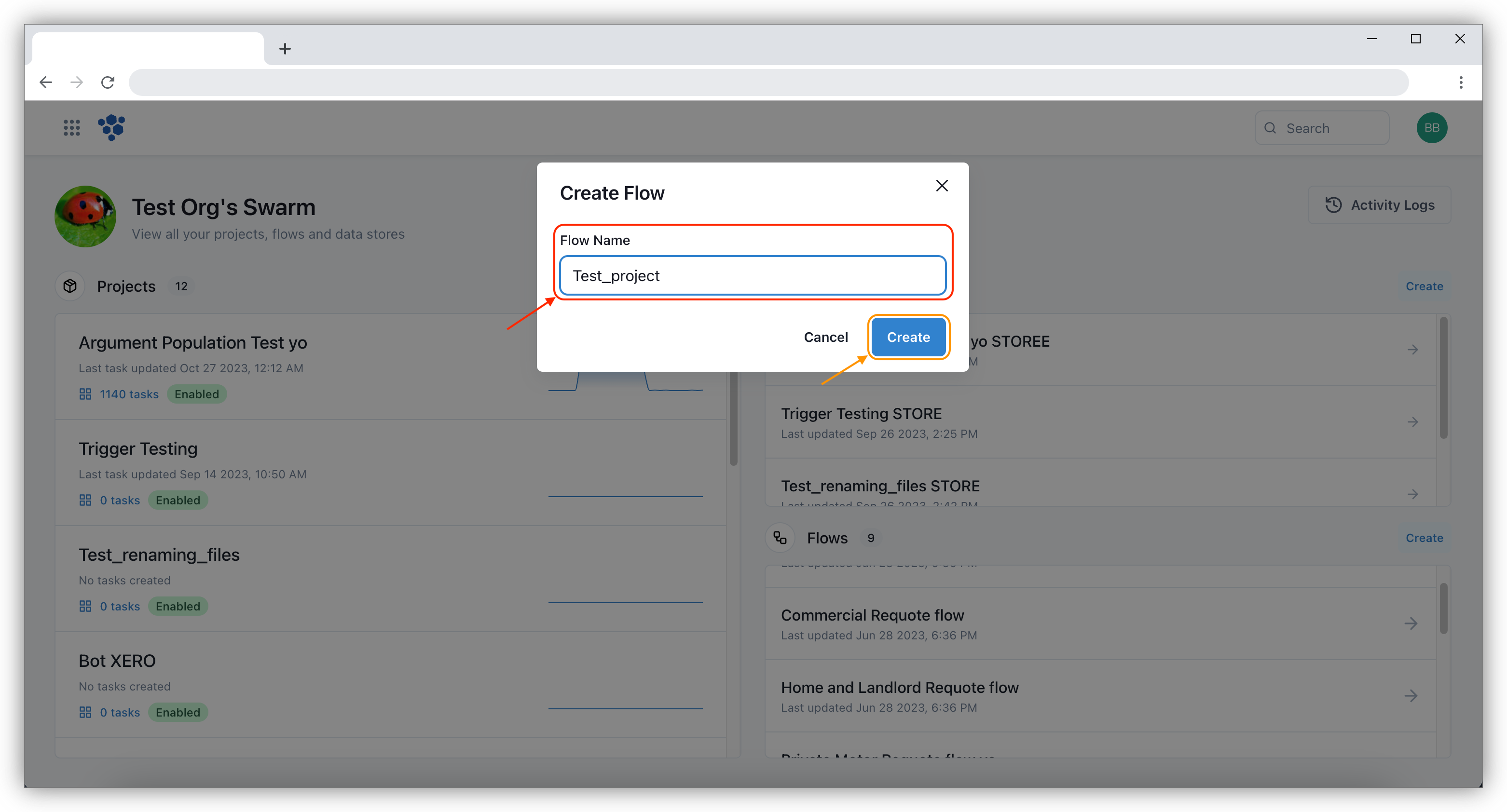
Once the flow is created, you can view the flow dashboard where you can start building the flow as shown below: