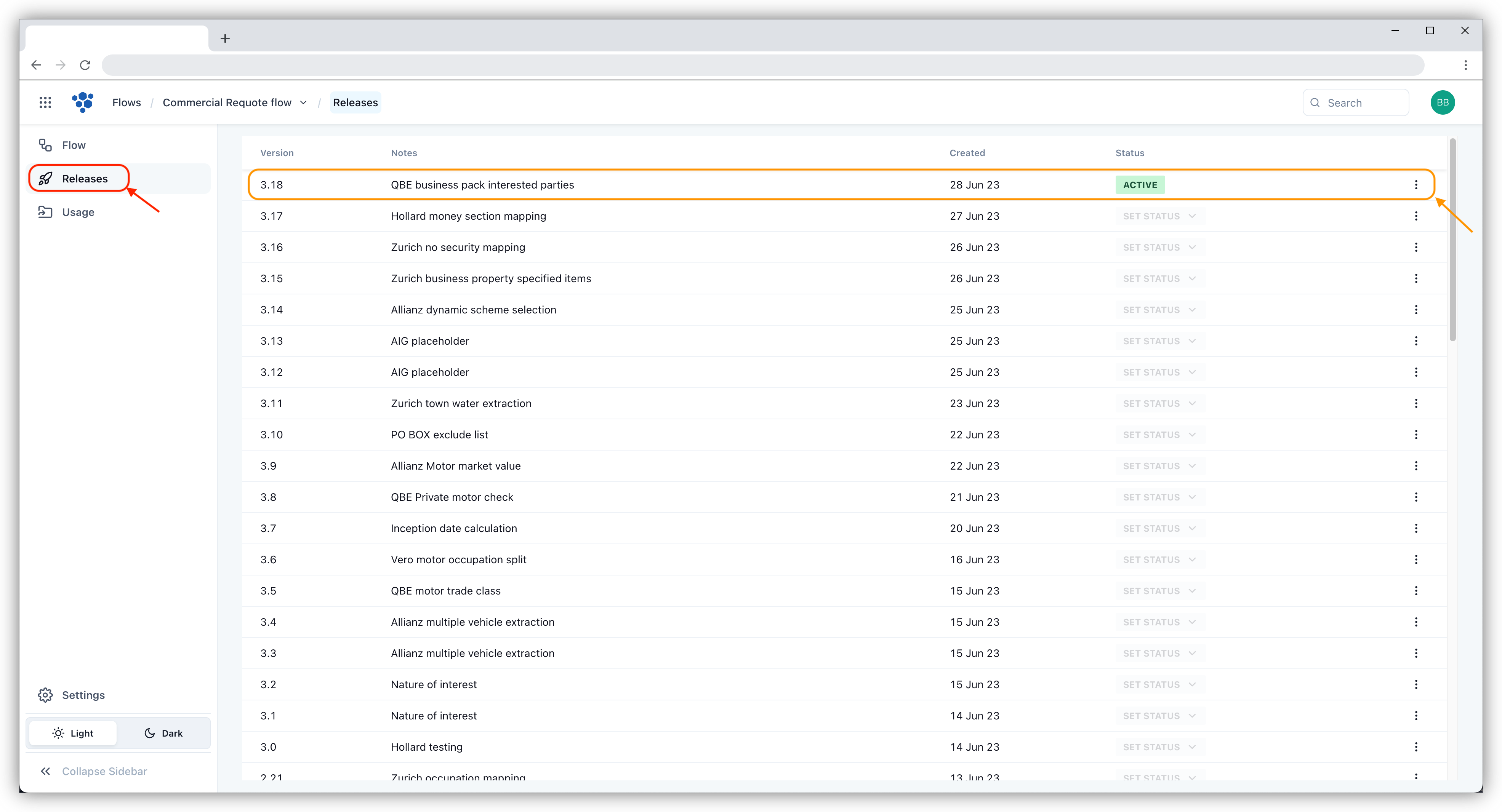Create a release
Releases let you version and release flow changes. To create a release, click the Release button in the bottom right of the flow editor screen.
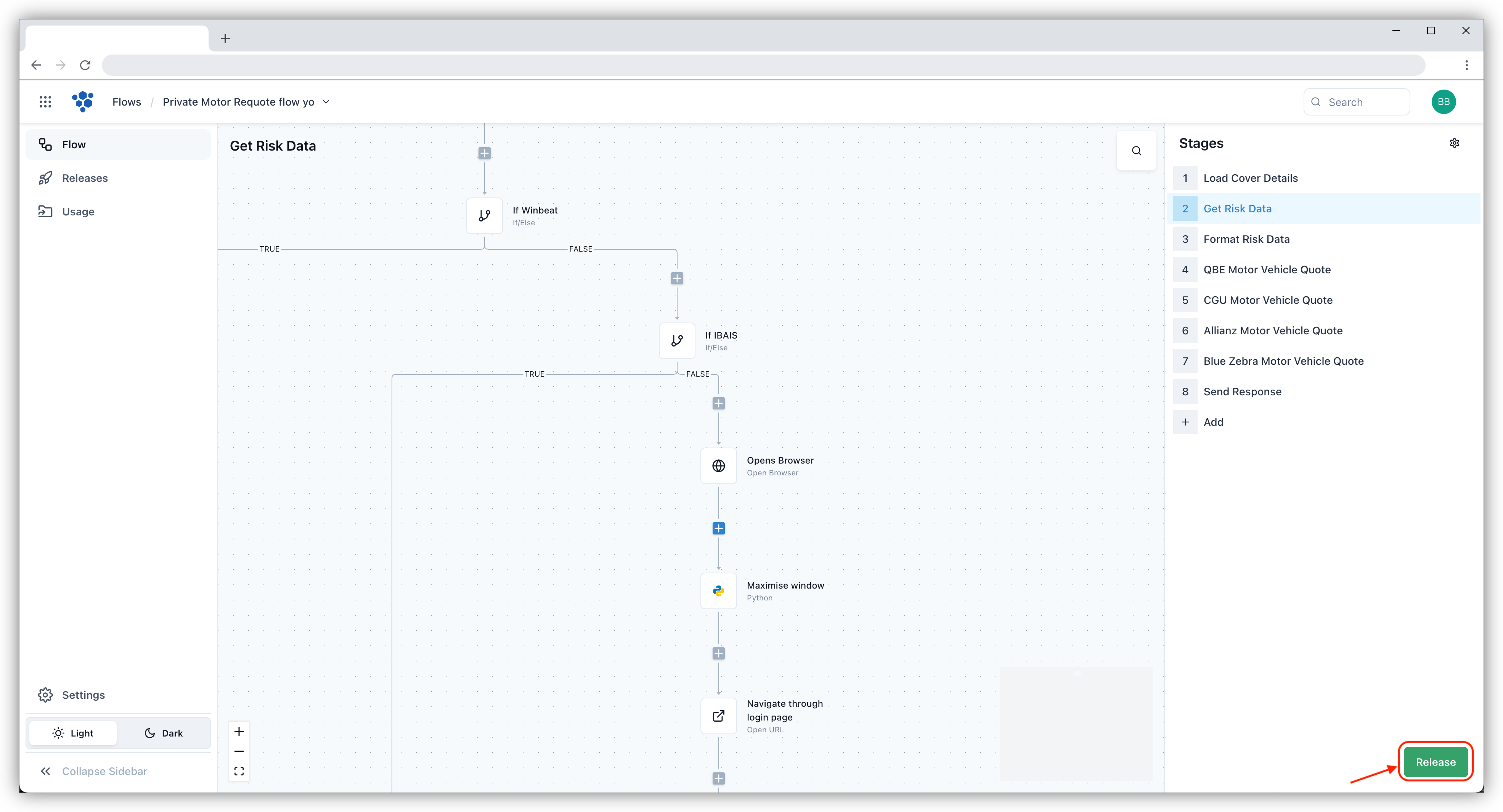
Then, add notes and select the version of the flow you will release on pop-up window. By selecting Create Release, the update version of the flow will be made Active, i.e. the flow will be using the latest released version.
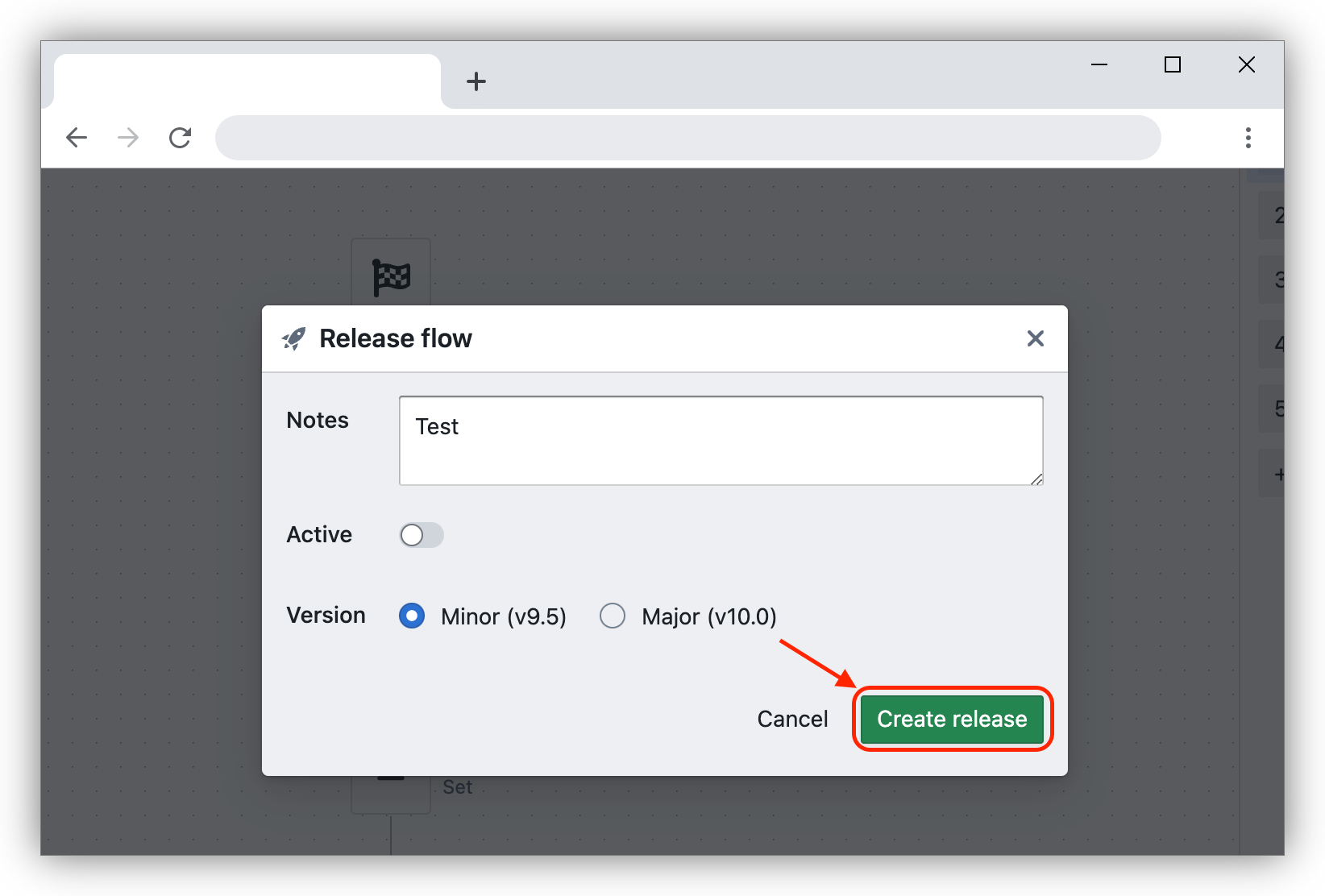
After creating a release, you can check if the release is active from the release management screen.