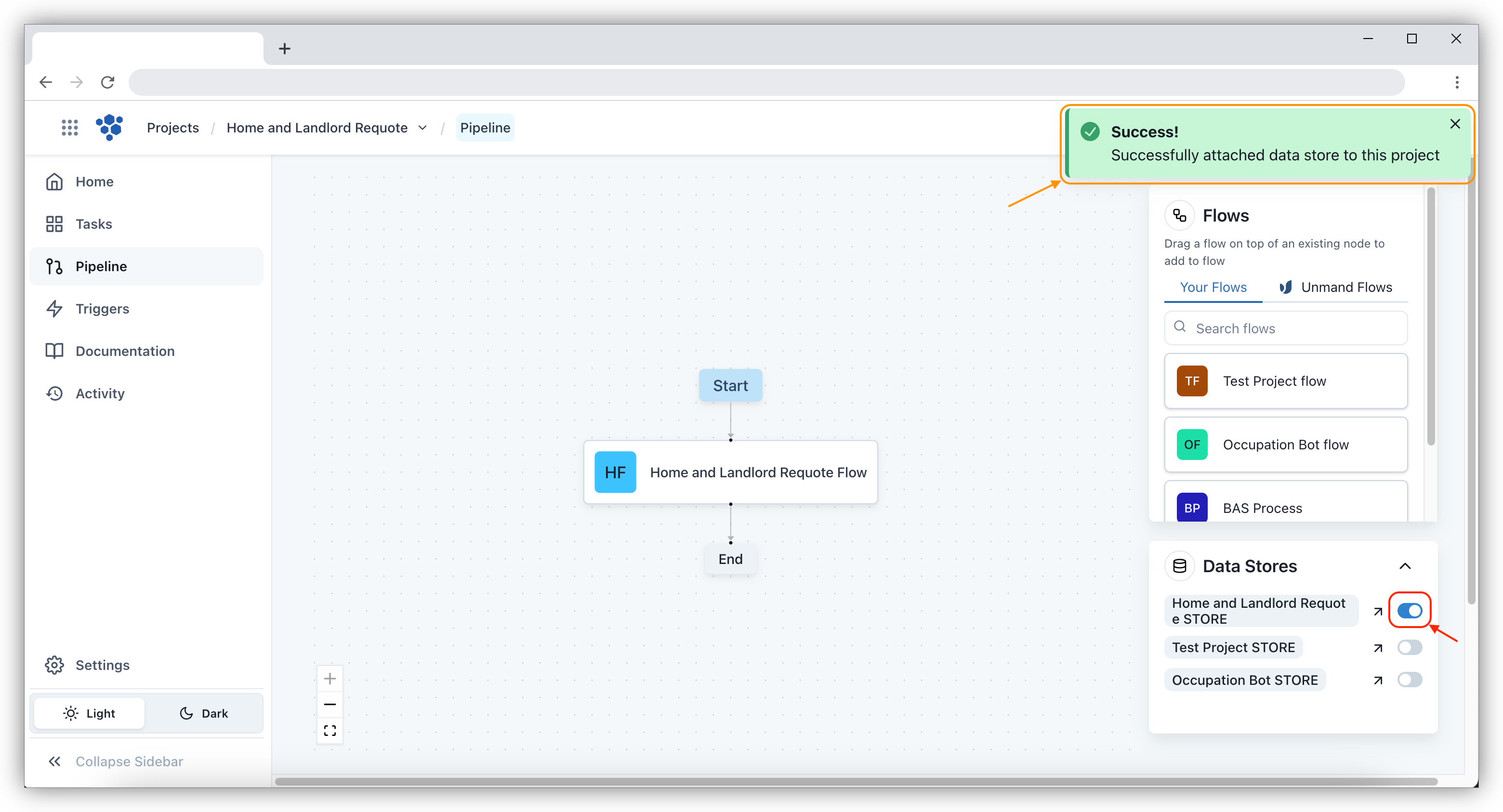Add data store to project
The Data Stores can be accessed by multiple projects. The data stores can be viewed through Pipeline. This allows you only update the data once, instead of once by project.
How to link project to data store
To link a project to the data store, open the relevant project, and navigate to the Pipeline section. Upon clicking on the Pipeline it displays all the data stores available for your organisation.
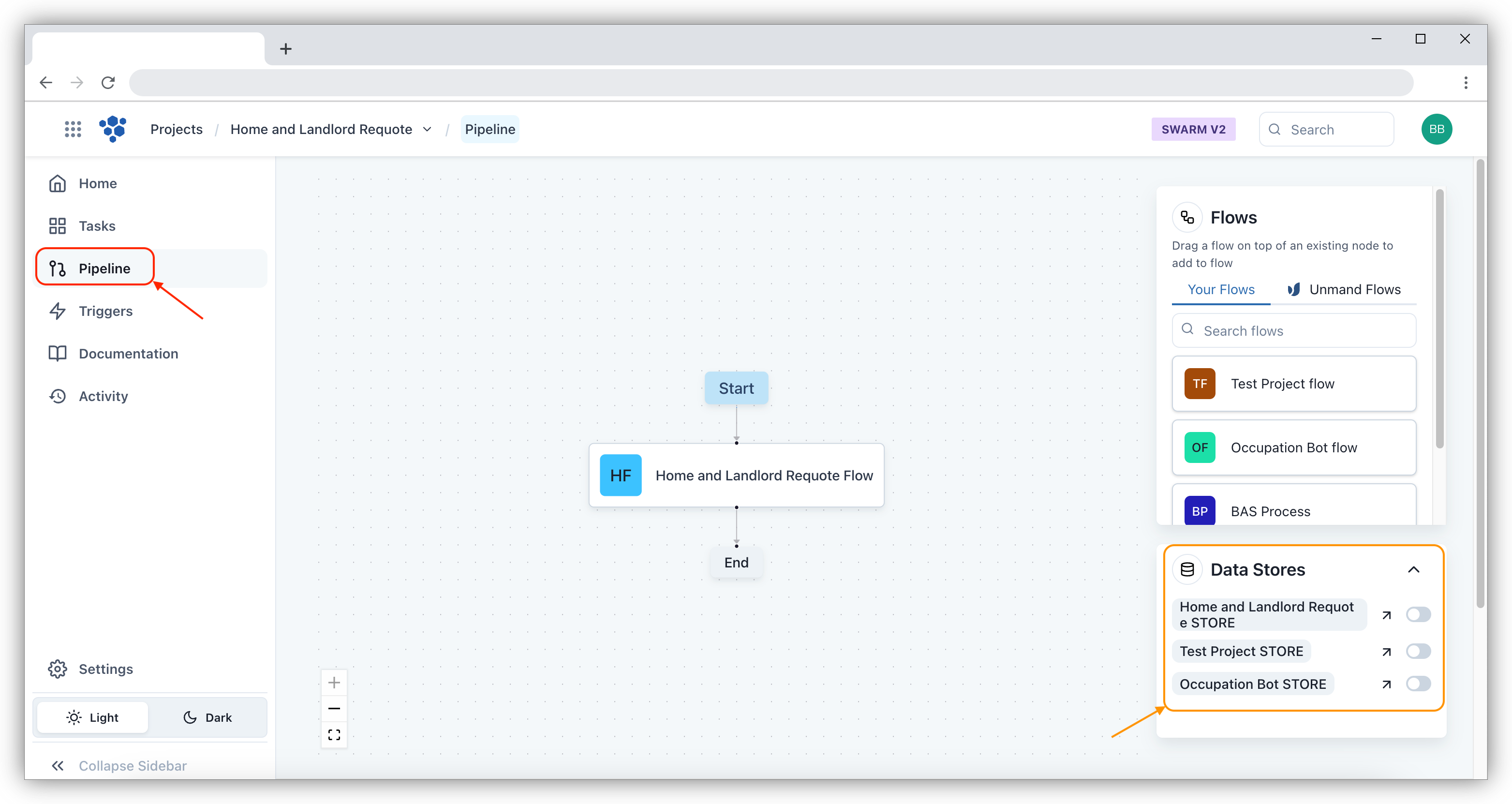
You can then hover over the data store to see what keys are in the data store:
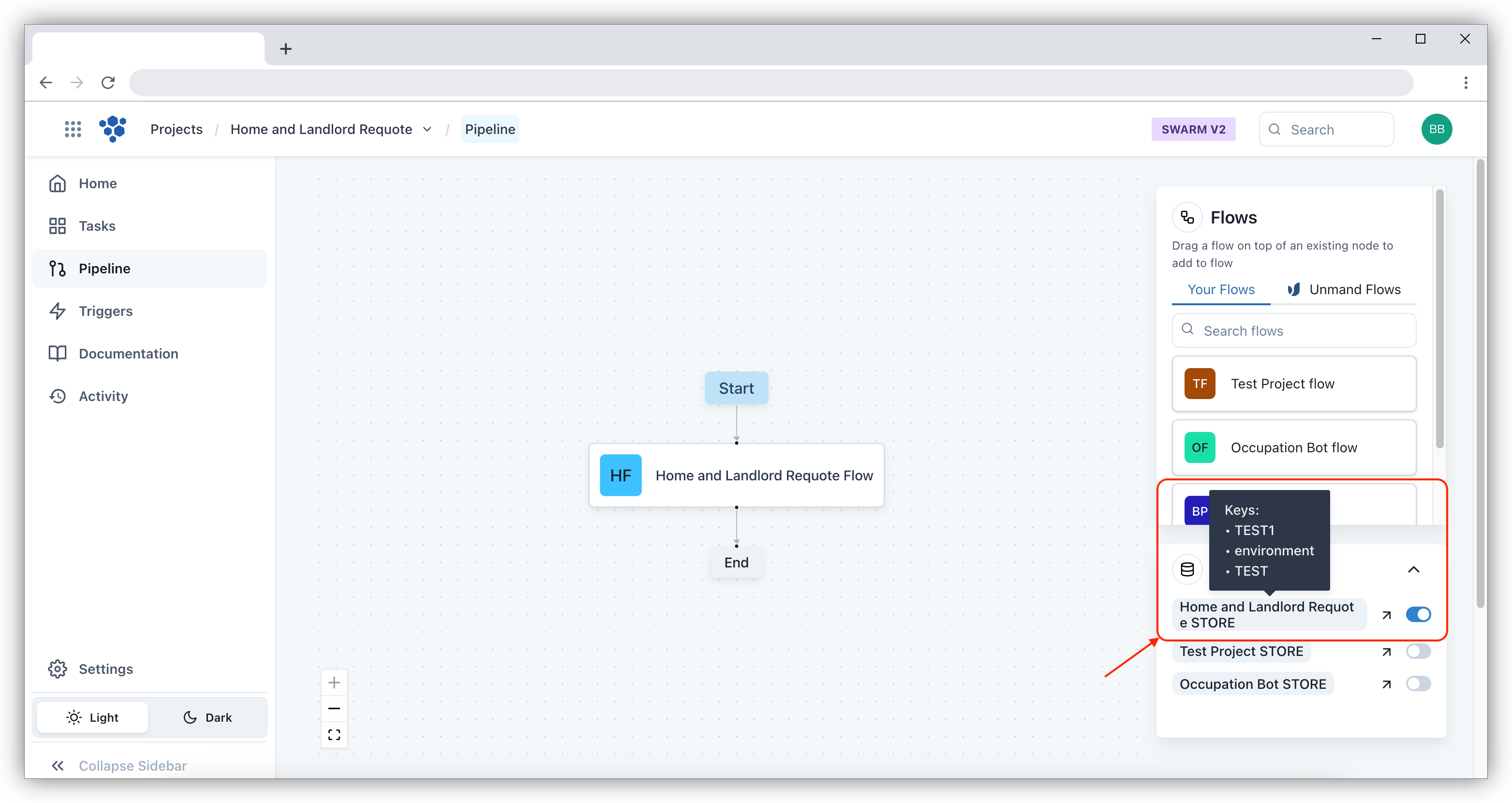
In order to link the data to the project, select the toggle. The toggles can be use to link and unlink any of the project to the data stores.