Delete a project
To delete a project click on Settings, once click it brings you to the settings page where you can see Delete Project at the bottom. Click on Delete Project
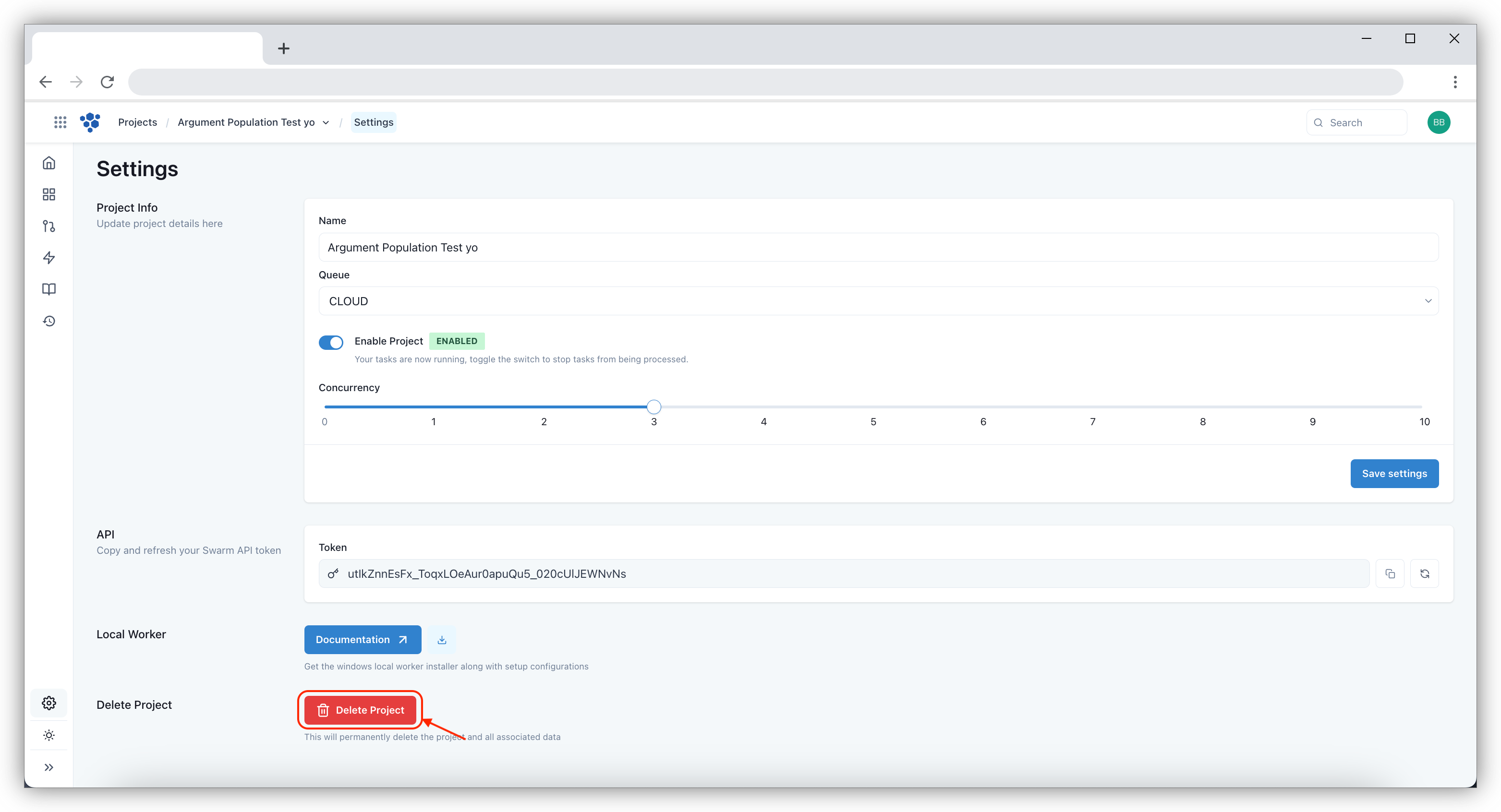
Upon clicking on Delete Project a window shows up where you have to enter the project name and then click on Delete Project. The project will then be deleted.
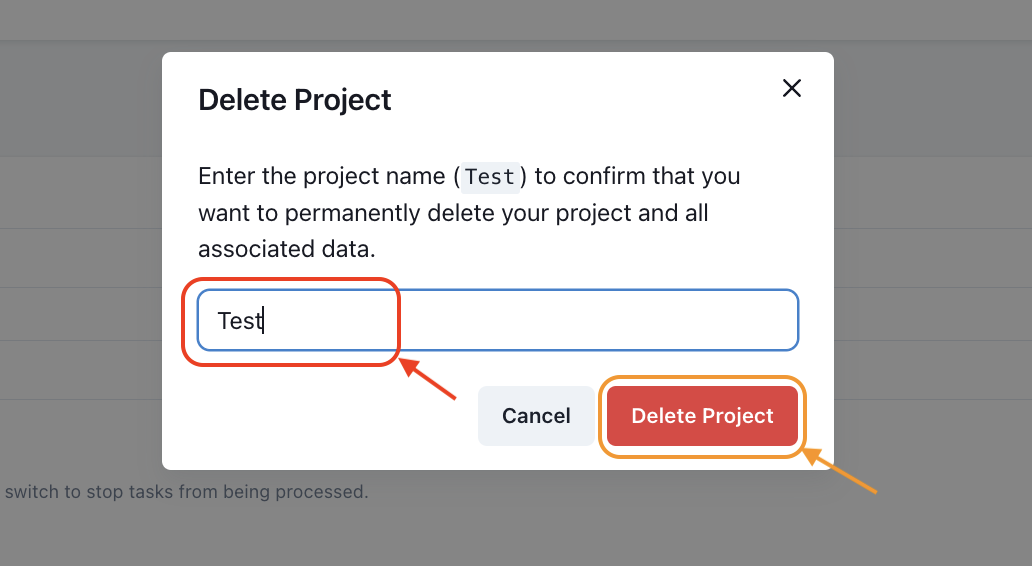
info
Deleted projects cannot be restored.