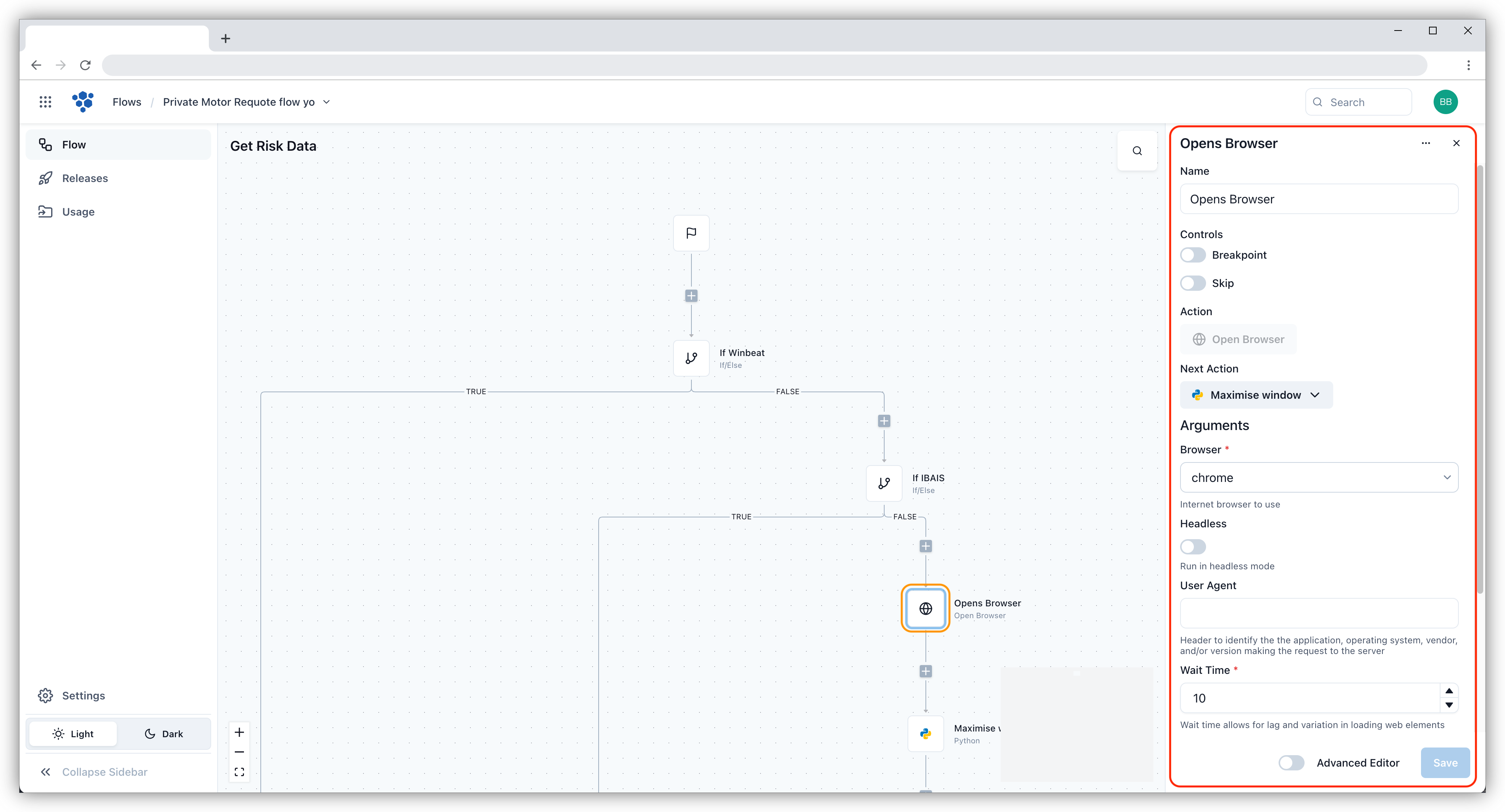Edit an action
You can edit an action from the flow editor screen. Editing an action is performed when you want to change the title or details of the action, e.g. the wait time, failure response, etc. To edit an action, first select the action you want to edit. Then, edit the details of the action using the sidebar on the right. Once you have finished editing the action, click the Save button to save the changes.