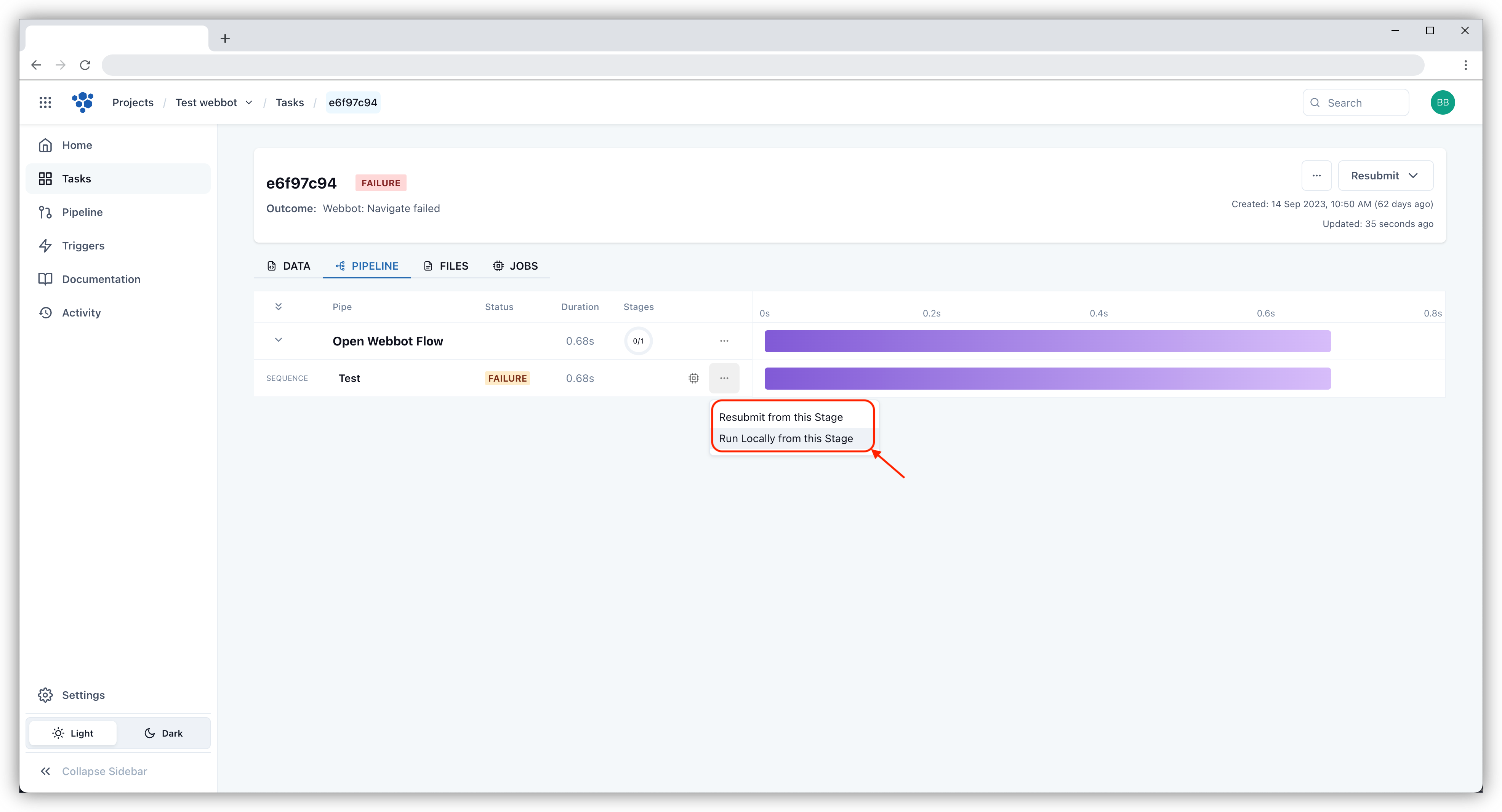Resubmit tasks
Swarm allows you to resubmit any previously ran task. Resubmitting a task will ran the job against the latest data in Task data and flow logic. Tasks can be resubmitted either from the Tasks screen or task editor.
Resubmit from the Tasks screen
Click the ··· button on the task to be resubmitted, then select Resubmit from Start.
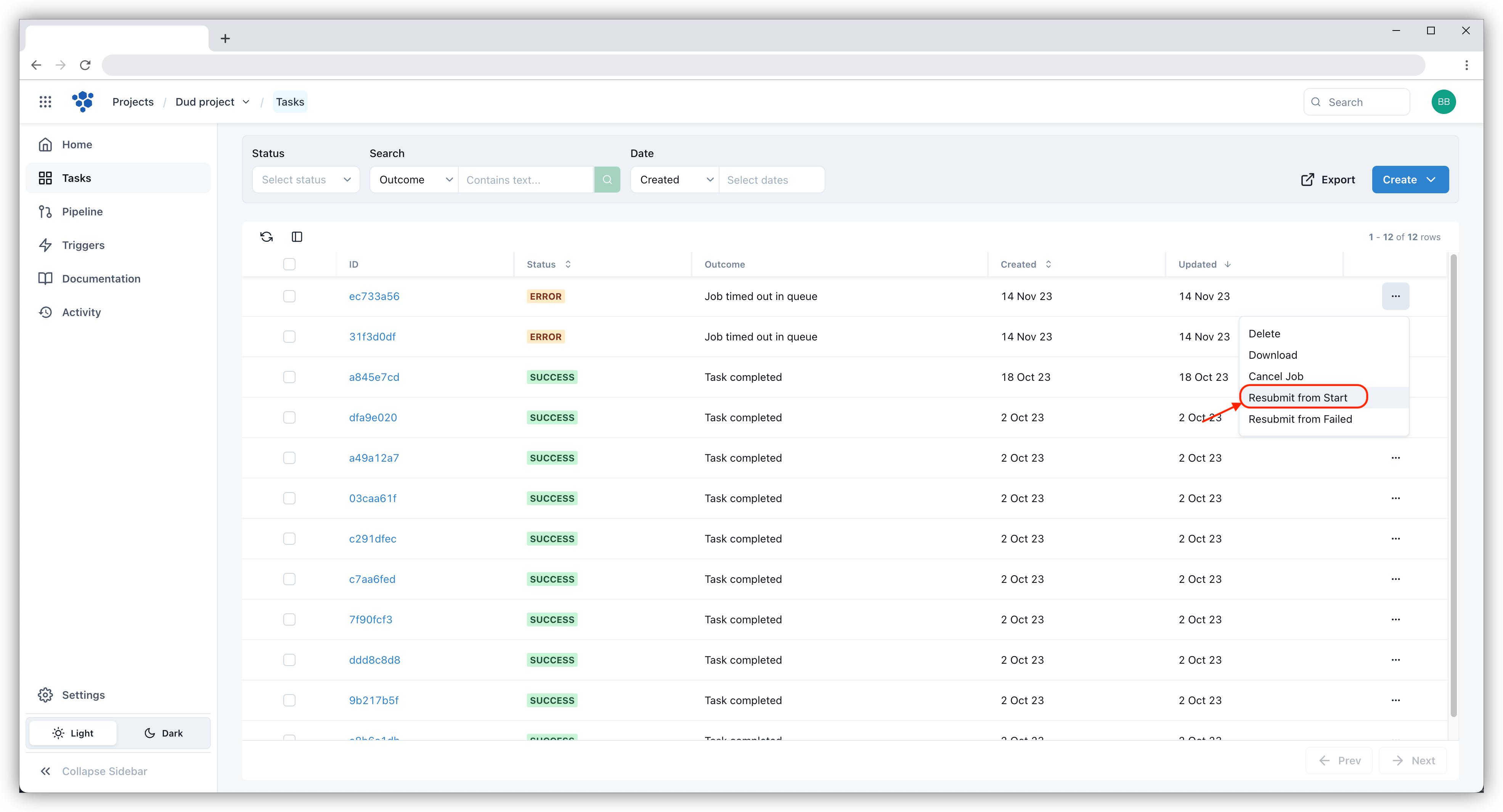
Additionally, you can Resubmit from Failed by clicking the ··· button on the task to be resubmitted followed by Resubmit from Failed.
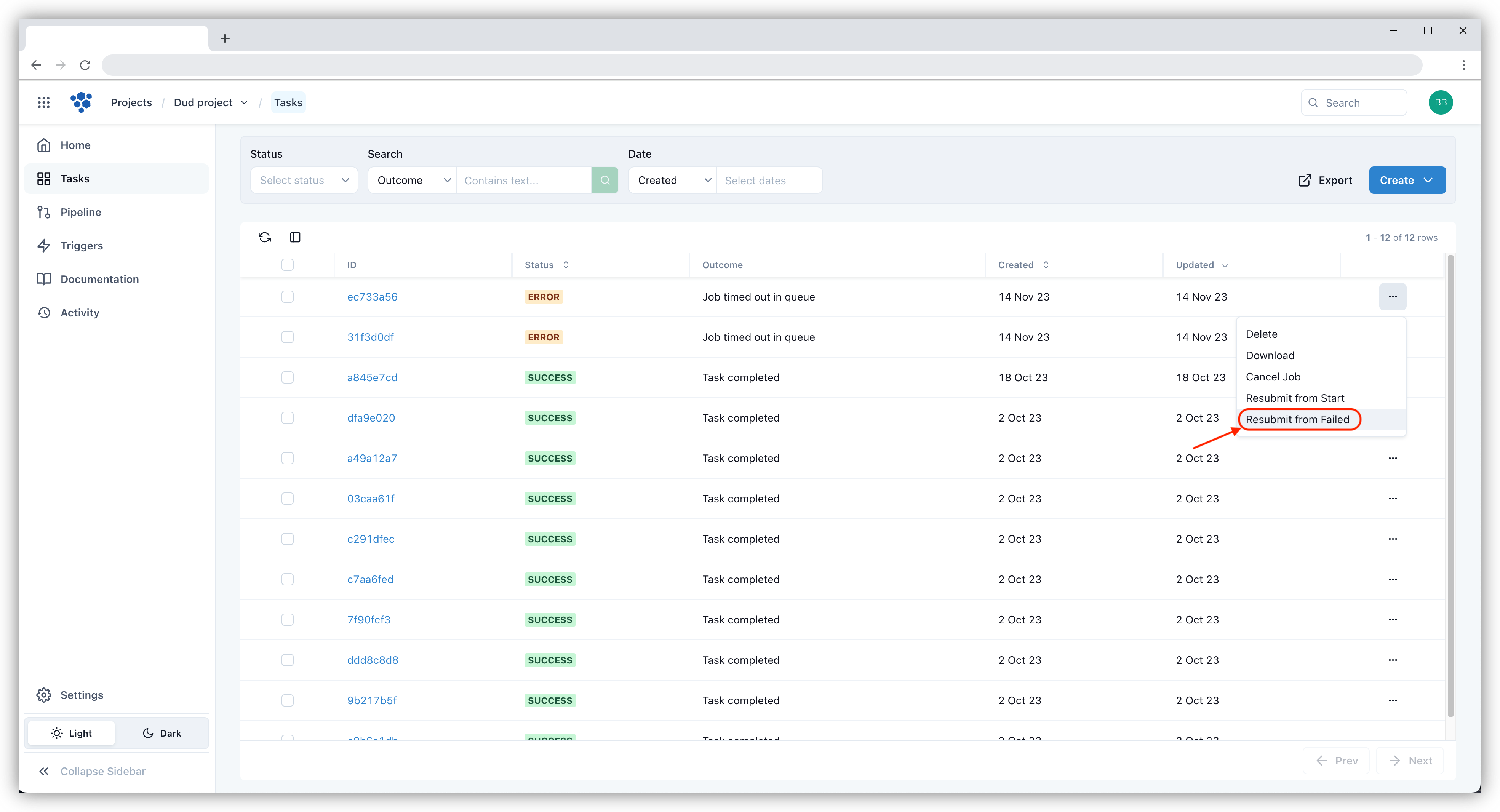
You can resubmit multiple tasks in bulk by ticking the tasks you want to resubmit and then clicking the Resubmit button above the task list.
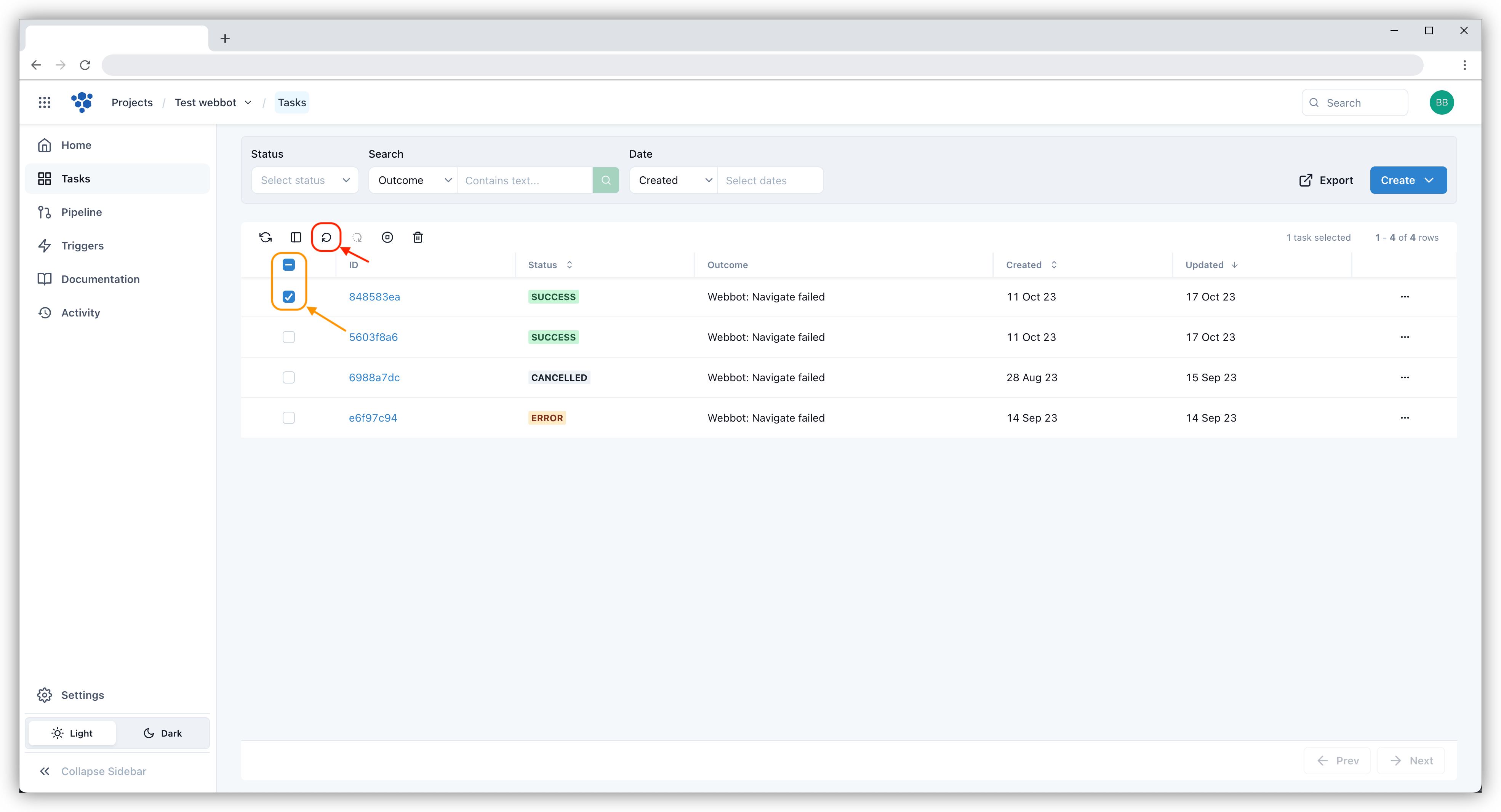
Resubmit from the task editor
Navigate to the task editor and click Resubmit button on the top right of the screen. When the status of the task is FAILURE or ERROR, you can choose to resubmit the task either from the beginning (Resubmit from Start) or the stage at which it failed (Resubmit from Failed).
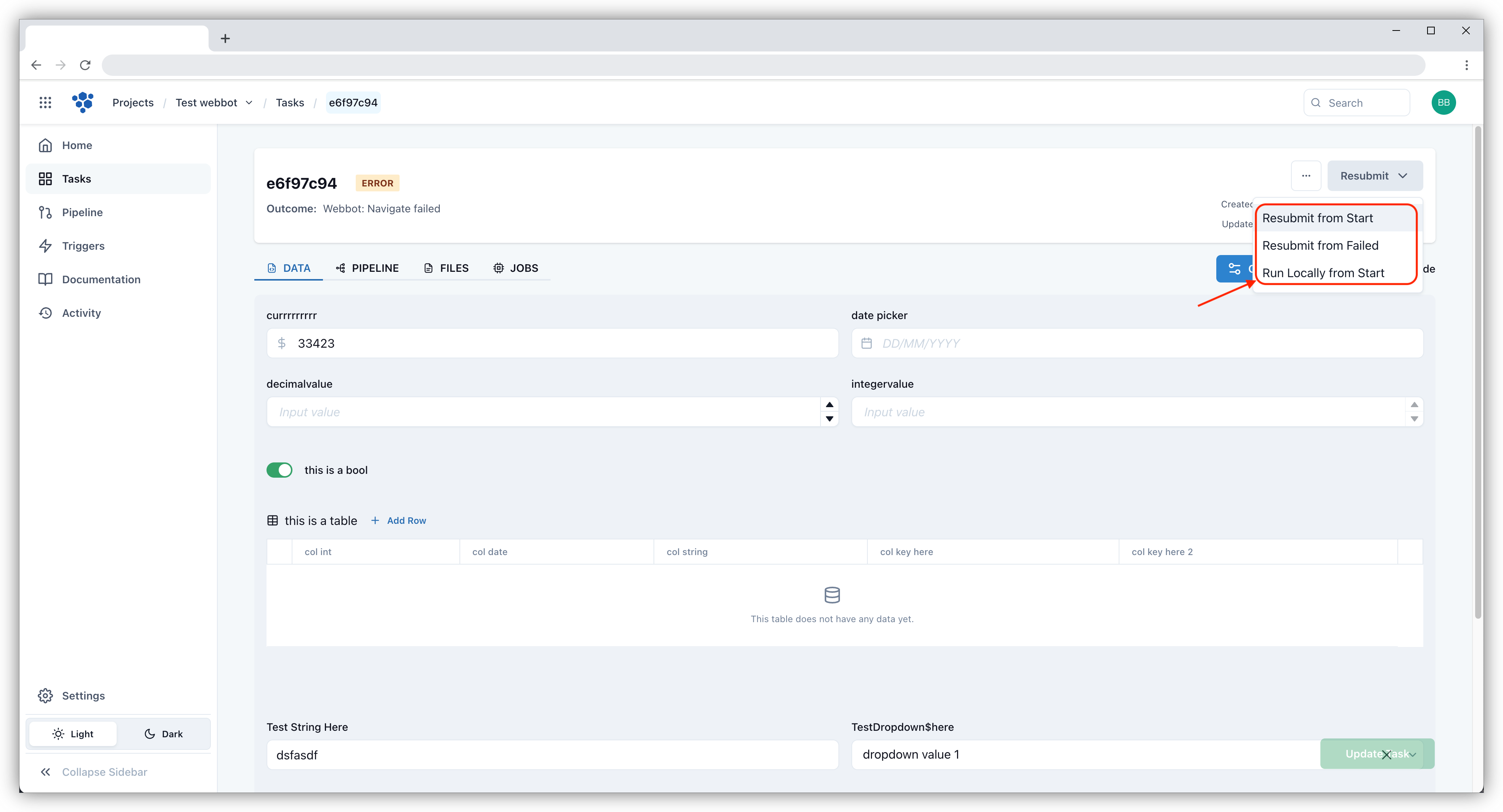
You can also resubmit tasks from the Pipeline tab on the Task editor. Click ··· button on the stages to be resubmitted from and select Resubmit from this Stage.