Overview
A trigger is an initial input that stimulates the activation of an automated workflow. A trigger can also be considered as the first step in automation. Automation triggers can kick off an entire process in a workflow based on certain pre-set events.
In Swarm, automation triggers can be accessed by clicking "Triggers" on the left sidebar.
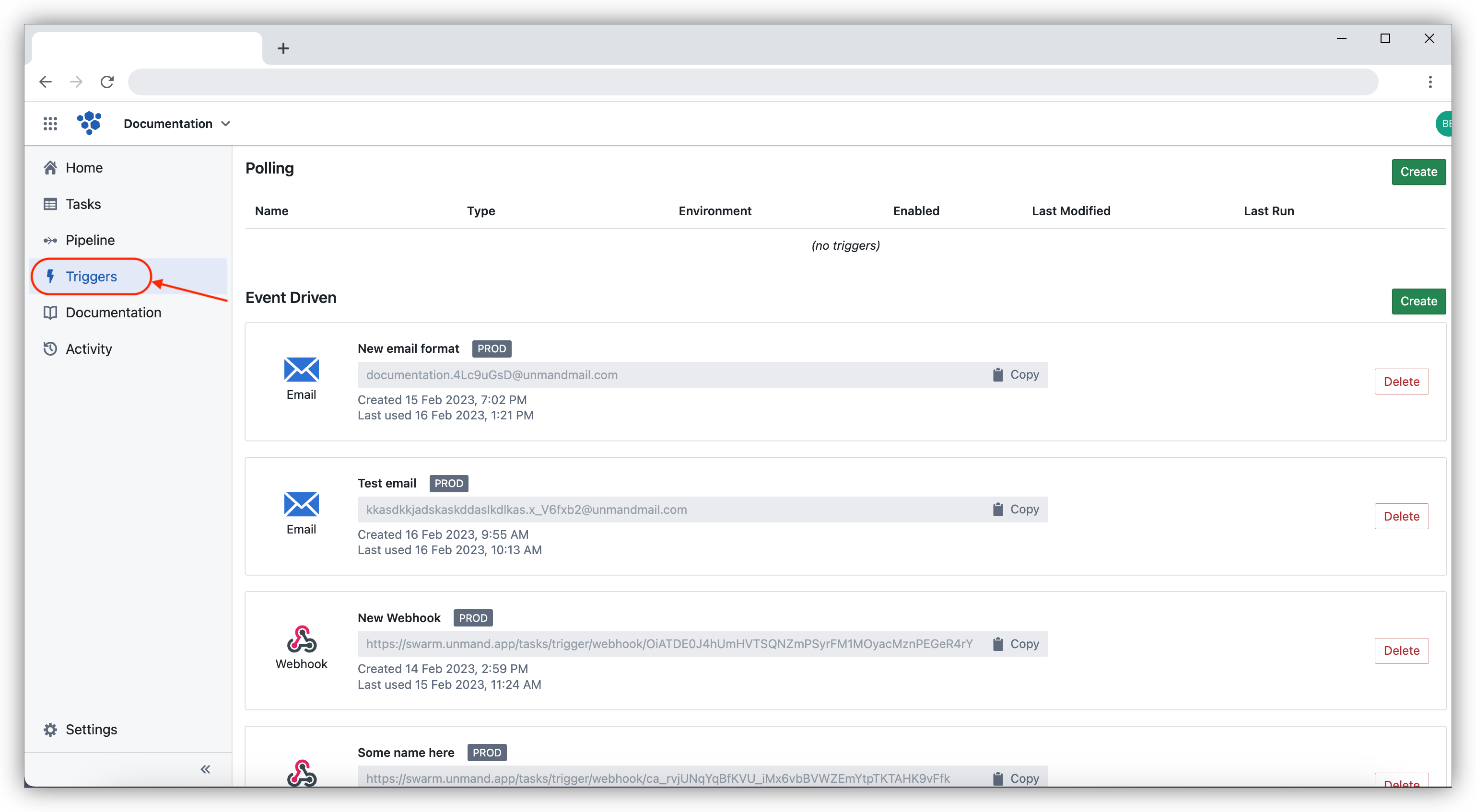
Trigger types
There are 3 types of triggers you can use to start a workflow in Swarm.
Scheduled triggers: Triggers that run based on a pre-set schedule, for example, every 15 minutes, every hour or every day.
Email triggers: Triggers that respond to incoming emails at a pre-set address.
Jotform triggers: Triggers that kick off a workflow after a form is submitted in Jotform.